Add the Oracle Knowledge Button to a Context Layout Page
After you've successfully configured the Oracle Fusion Knowledge Management endpoints, a new standard action page Oracle Fusion Knowledge Management is available. You can enable the Knowledge search for a user type by adding the Oracle Fusion Knowledge Management button to the appropriate context layout.
Results:
You can search relevant articles or contents by providing appropriate search keywords.
This screenshot shows Oracle Knowledge searching for the best answer:
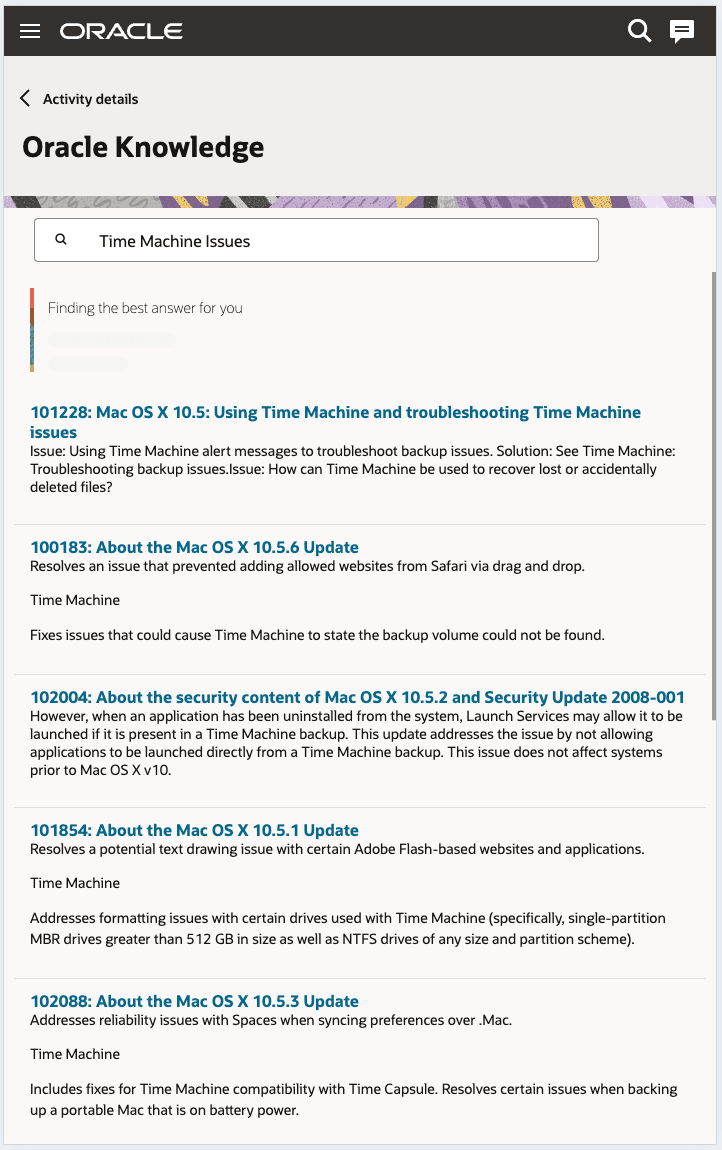
This screenshot shows the AI generated best answer and the search results with summaries.
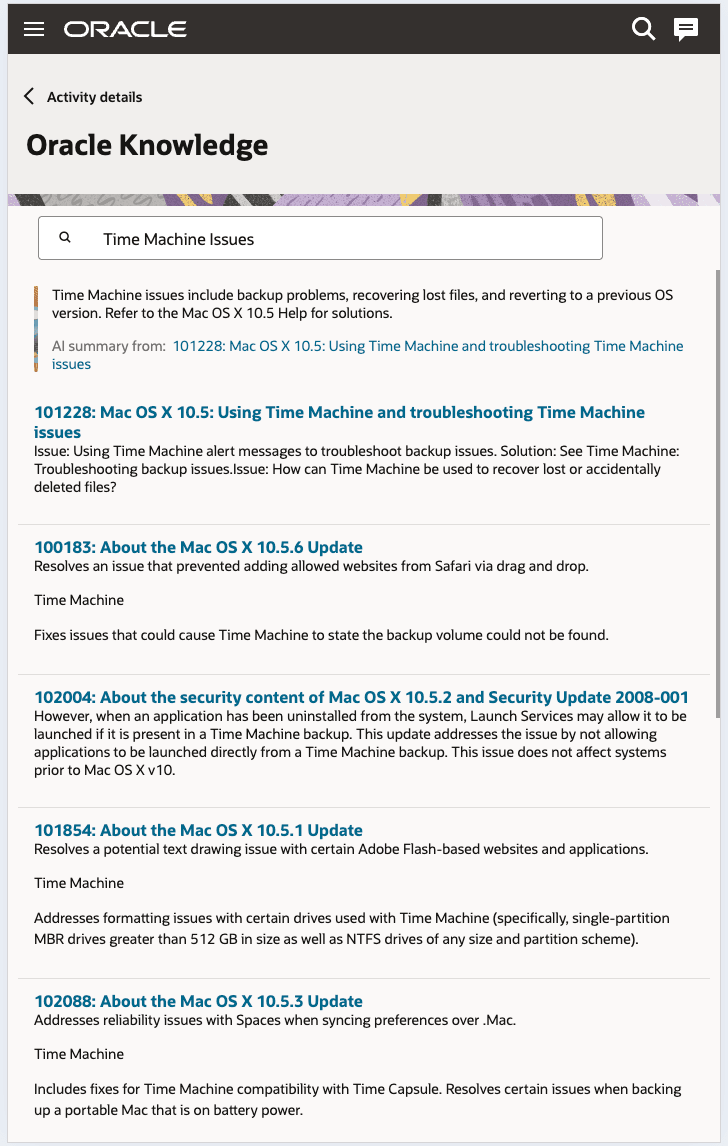
If you've configured Fusion Knowledge Gen AI features: The knowledge search is powered by Oracle AI using this API and this is an opt-in functionality in Oracle Fusion Knowledge Management. You've to opt into this feature from Fusion Knowledge to experience the Answer Overview functionality and Semantic search results.
If you haven't configured Fusion Knowledge Gen AI features and are using keyword-based search: You can filter the contents of the search results using the filter criteria defined within the left hand sidebar. This criteria is generated dynamically based on the search results.
These points apply to all the search results, regardless of the search option you've used:
- The number of results returned is set at 10 per page.
- Knowledge content can be of different types like articles, images, video or even a custom type.
- You can drill down the Knowledge results to view more details.
- After you scroll down within the results, click Load More to get the content from the next page.
- You can preview the content or download the content to your local storage for future reference.