Reminder and Change Notification Launch Conditions
Reminder and change are condition-driven launch conditions intended for use with PCC messages.
Notification base that
is configured in the Reminder and change notifications selector. It can be
one of the following activity fields:- ETA
- delivery window start
- service window start
In order for the Reminder and Change messages to be sent, the Enable reminder and
change triggers feature should be enabled for the corresponding activity type. At
the same time, both launch conditions can be called only for a pending ordered activity (regular
or reopened) in an activated route on the current working day. The Reminder
message is generated within the time period from Reminder Time + Reminder Time
Adjust to Reminder Time – Reminder Silent Interval before the activity
Notification base. 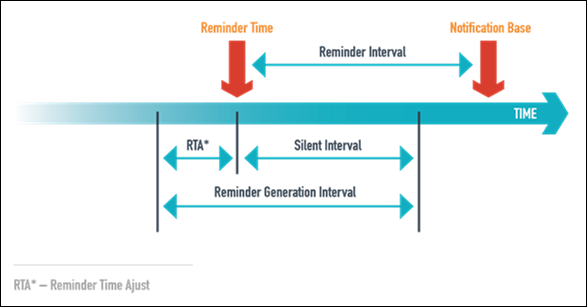
The Reminder time is defined on the activity level using the
Reminder field in the Activity details screen. When
the Reminder time is set to 0, the Reminder launch
condition is disabled for the selected activity. The Reminder Time Adjust
is the system predefined time shift for the reminder, which is used to eliminate the delay in
message processing. For example, if Reminder Time Adjust = 3 minutes and
Reminder Time = 60 minutes, the reminder will be generated 63 minutes
before the Notification base. The value of Reminder Time – Reminder Silent
Interval defines the minimal time before the Notification base is to generate the
Reminder.
The Reminder launch condition can be called only once for the same activity. Each of the Change launch conditions is defined by its own time interval, based on the time remaining to the Notification base, and the threshold value (in minutes). The Change message is called when the current time is within a specific Change launch condition time interval, and the difference between the current value of the Notification base and the time reported to the customer earlier is equal or higher than the threshold.
-
the Reminder isn't sent and the current time is within the Reminder Silent Interval
-
an incomplete Reminder exists
-
a Change message has already been sent and the last Change message was sent by the same change trigger.
Before generating messages, the Reminder and Change launch conditions try to cancel all existing
customer messages (if any). They use the drop_message SOAP function to cancel
messages that are in the Sending status. If the corresponding agent isn't accessible, or it
returns a result indicating that the message is under processing and can't be dropped, the
generation of the Reminder and Change messages is stopped and will repeat during the next cycle.
-
the Activity status is changed
-
the Activity becomes not ordered
-
the Activity is moved