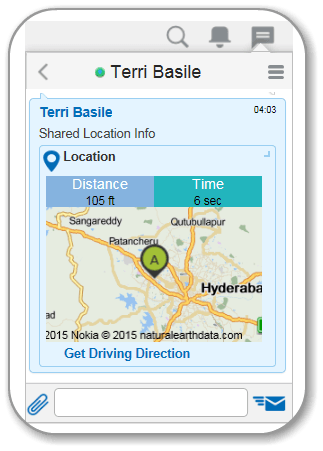Updated Content Available: As part of our ongoing initiative to consolidate our documentation with up-to-date use cases, this page is being transitioned. The latest content is available in Collaboration. We recommend that you update your bookmarks accordingly.
Share your location to meet a mobile worker and collaborate with each other to perform the activities. You can share your location as a micro map and receive the direction assistance to a location based on your native map application.
-
Share your location through a micro map.
-
Change your current location in the micro map and share updated location with other mobile workers.
-
View the location with distance in between the location points.
-
Get the driving assistance link to reach the location.
-
View the expected time to reach the destination.
To share location other mobile workers: