Enabling Equity Pickup
Before you can use the Equity Pickup feature, you must enable it from one of these methods:
-
Application creation. See Creating an Application.
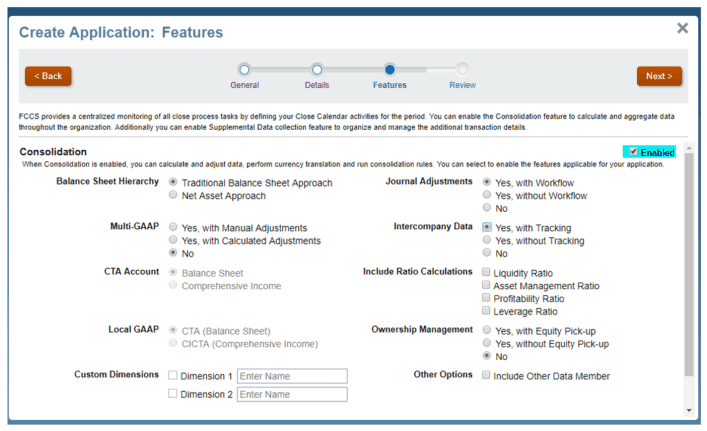
-
From the Enablement screen after application creation. See Enabling Application Features.
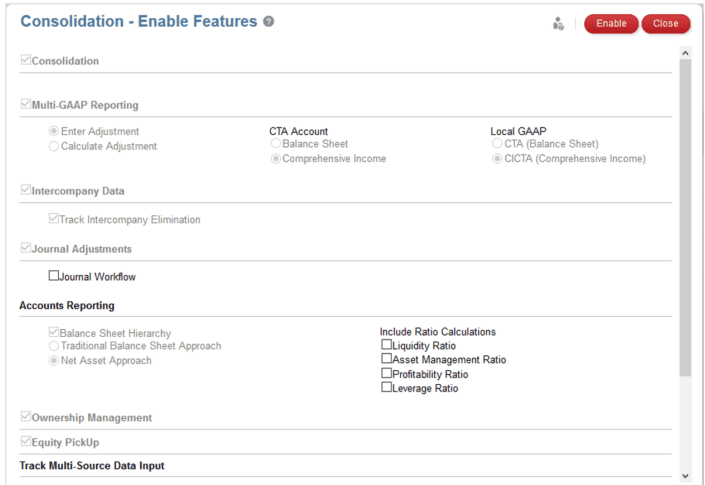
Note:
You can only enable Equity Pickup if the Ownership Management feature is enabled.
Metadata Changes for Equity Pickup
Enabling Equity Pickup will create the required metadata. Once enabled, the seeded Equity Pickup metadata cannot be subsequently removed.
- Equity Pickup Metadata:
-
-
Equity Pickup Income Statement and Balance Sheet accounts
-
Equity Pickup source account (memo account)
-
Equity Pickup DataSource member
-
-
Accounts:
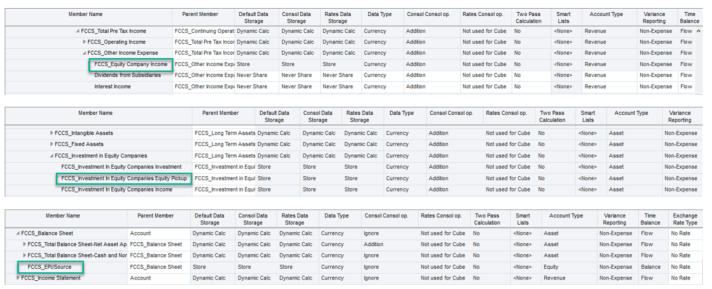
Data Source:
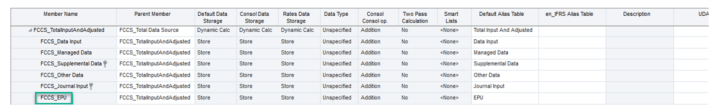
-
An EPU System Calculation rule will be added in the Local Currency tab of the Consolidation: Process screen.
-
Seeded Configurable Consolidation rule-sets will be added.
-
The Calculation Setting for the rule will be "Yes"( Active) when EPU is first enabled.
If the Equity Pickup Calculation Setting is changed to "No" (Inactive), then the application will revert to non-EPU behavior.
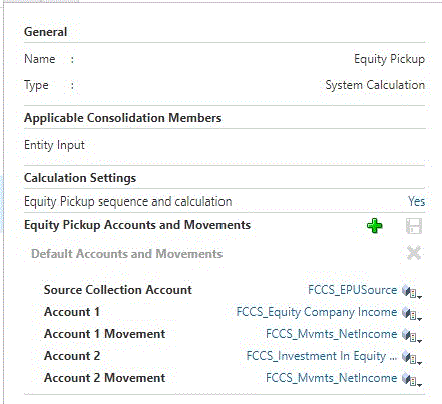
Accounts and Movement Settings
When enabled, a single EPU system rule-set configuration will be created named Default Accounts and Movements. The rule-set includes:
-
Source Collection Account: FCCS_EPUSource
-
Account 1: FCCS_Equity Company Income
-
Account 1 Movement: FCCS_Mvmts_NetIncome
-
Account 2: FCCS_Investment in Equity Companies EPU
-
Account 2 Movement: FCCS_Mvmts_NetIncome
All five metadata member entries can be changed from the default entries. All accounts selected must be non-dynamic level 0 currency type accounts. Account 1 and Account 2 cannot be the same account. Both Movement members must be level 0 and descendants of FCCS_Mvmts_Subtotal.
After modifying any entries, click the Save icon.
In addition to modifying the default rule-set configuration, additional sets of system rule configurations can be added. To add a rules set, click the Add (+) icon.
Enter the rule-set name. This must be different to any other EPU system rule-set names.
Select the Source Collection Account. This can be the same source collection account as in other system rules settings.
Select the two accounts and two Movement members for the second system rules set configuration. The same Accounts and Movements can be used in each additional rules set but each rules-set must have different accounts for Account 1 and Account 2.
Remember to save the rules sets after changes are made.
To delete a rules set, select the X icon to the right of the rules-set name.
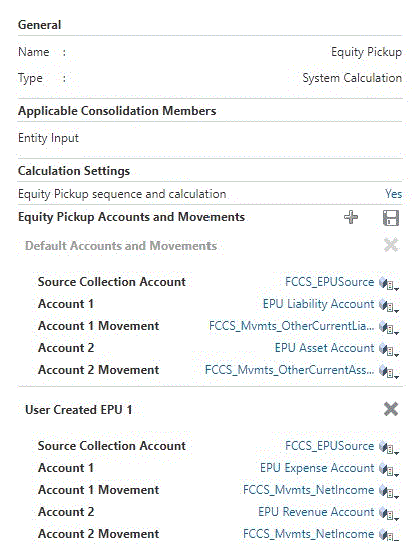
Configurable Consolidation Rules
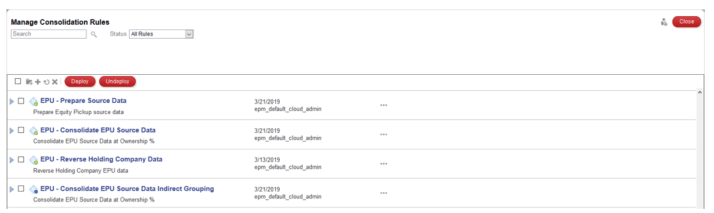
Consolidation Rules for Equity Pickup
The consolidation rule-sets deployed will determine:
-
What source data set is used to generate the EPU results posted to each holding company
-
How the EPU results will be identified (all directly / indirectly owned companies identified separately or indirectly owned companies grouped within directly owned companies)
-
Whether the EPU results should be posted to a single member in each user-created Custom dimension (if any) or on a level 0 member-by-member basis
The four seeded consolidation rule-sets provide the following options:
EPU – Prepare Data Source
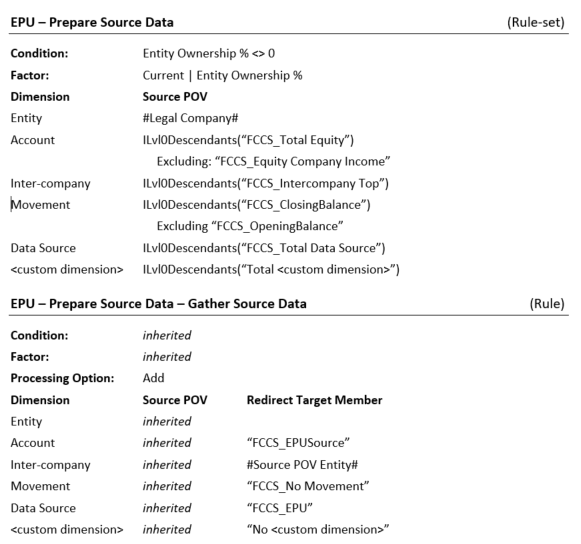
This seeded rule-set gathers source data from the owned company for Total Equity excluding Equity Company Income.
For each client-created custom dimension, combines all level 0 data into a single "No <custom>" member for subsequent reporting.
This rule-set can be copied and the copy modified and deployed if required (for further details on copying and modifying rule-sets, see Managing Consolidation Rulesets and Rules). For example, if data is to be reported separately for all level 0 members of an application-specific custom dimension, then that dimension should be removed from the Scope of the copied rule-set. The EPU data will then be processed for each member of that dimension instead of being grouped into a single member. Be aware that this might have a performance impact on the application.
If the default EPU system rule set has been modified, or additional EPU system rule sets have been added, there must be one Prepare Data Source consolidation rule-set deployed for each unique Source Collection Account. In each Prepare Data Source rule, the Source Collection Account is specified as the Redirect Target Member field for the Account dimension.
Additional consolidation rule-sets can be created by copying the seeded rule-set (with rules) and then modifying the new rule-set / rules. The seeded rule-set cannot be modified but can be undeployed if replaced with new rule-sets.
EPU – Consolidate EPU Source Data
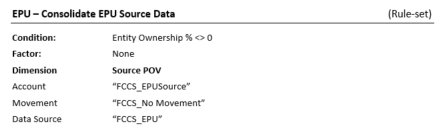
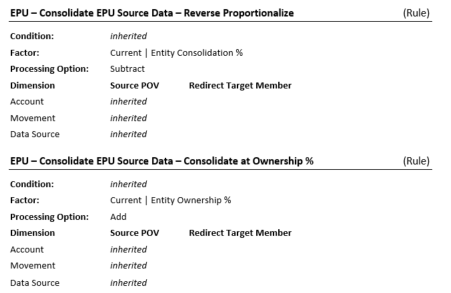
This seeded rule-set consolidates the source data initially gathered by the first rule-set at the Ownership % and identifies the source directly or indirectly owned legal company from which the data was derived
The source legal company is identified by the Intercompany member used when consolidating the data.
Note that all legal companies must therefore be identified is ICP_Entity_Yes in the Entity dimension such that a matching base member is created in the Intercompany dimension.
If the default EPU system rule set has been modified, or additional EPU system rule sets have been added, there must be one Consolidate EPU Source Data consolidation rule-set deployed for each unique Source Collection Account. In each Consolidate EPU Source Data rule-set, the Source POV for the Account, Movement and Data Source members must be the same as are specified as the Redirect Target Member fields in the matching Prepare Data Source rule-set.
Additional consolidation rule-sets can be created by copying the seeded rule-set (with rules) and then modifying the new rule-set / rules. The seeded rule-set cannot be modified but can be undeployed if replaced with new rule-sets.
EPU – Consolidate EPU Source Data Indirect Grouping
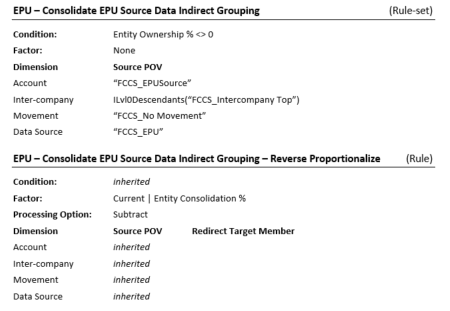
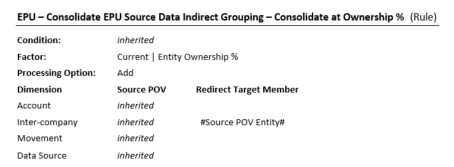
This seeded rule-set consolidates the source data initially gathered by the first rule-set at the Ownership % and identifies the source directly owned legal company from which the data was derived.
The source legal company is identified by the Intercompany member used when consolidating the data.
Note that all legal companies and all parent entities must therefore be identified is IC_Entity_Yes in the Entity dimension such that a matching base member is created in the Intercompany dimension.
If the default EPU system rule-set has been modified, or additional EPU system rule-sets have been added, there must be one Consolidate EPU Source Data consolidation rule-set deployed for each unique Source Collection Account. In each Consolidate EPU Source Data rule-set, the Source POV for the Account, Movement and Data Source members must be the same as are specified as the Redirect Target Member fields in the matching Prepare Data Source rule-set.
Additional consolidation rule-sets can be created by copying the seeded rule-set (with rules) and then modifying the new rule-set / rules. The seeded rule-set cannot be modified but can be undeployed if replaced with new rule-sets.
Either the EPU – Consolidate EPU Source Data rule-set or the EPU – Consolidate EPU Source Data Indirect Grouping rule-set should be deployed, but not both.
EPU – Reverse Holding Company Data
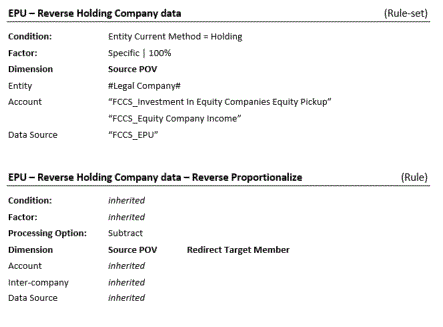
This rule-set reverses the Equity Pickup results posted to the holding company when consolidating to its parent.
The parent member represents the consolidated results of the holding company. The investment in subsidiaries is recorded by different methods and calculations in consolidated statements than those used in the legal (holding) company results.
The Reverse Holding Company Data rule-set will be applied to any movements to which the system rule has written data.
If the default EPU system rule-set has been modified, or additional EPU system rule-sets have been added, each Account 1 and Account 2 entry in the system rule-sets must be included in a deployed Reverse Holding Company Data consolidation rule-set.
Three of the four seeded consolidation rule-sets provided will be deployed when Equity Pickup is initially enabled. If the Equity Pickup Calculation Setting is changed from "Yes" to "No", the deployed EPU rule-sets should be un-deployed by the system administrator. If the Calculation Setting is changed from "No" to "Yes", then the required rule-sets (seeded or copied / modified) must be deployed by the system administrator.