Migrating Substitution Variables to Consolidation Settings
Before you can use the Consolidation Settings module, you must run a migration configuration task to migrate the available user-created substitution variables to Consolidation Settings.
For a list of substitution variables available for migration, see Available Consolidation Settings.
During the migration process, all user-created substitution variables available for migration are migrated to their corresponding Consolidation Setting. After migration, Financial Consolidation and Close applies the customizations from the Consolidation Settings module, and the substitution variables that have been migrated will have no effect.
If you do not run the migration task, you can still use the substitution variables instead of the corresponding Consolidation Settings, however it is highly recommended that you migrate to the Consolidation Settings so that you can apply those customizations as needed in the future.
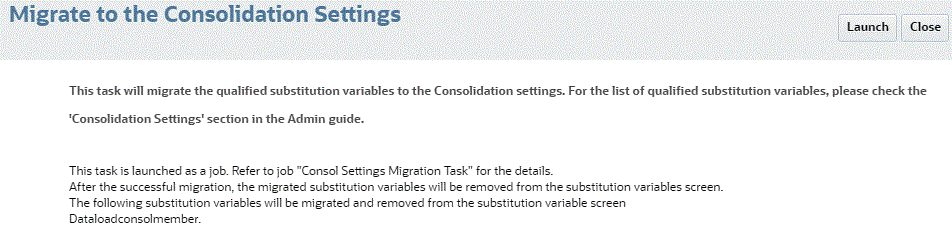
To migrate the substitution variables to Consolidation Settings:
- On the Home page, click Application and then click Configuration.
- Click Migrate to Consolidation Settings.
The Migrate to Consolidation Settings page displays a list of the substitution variables available for migration.
- Click Launch.
- From the warning message, click OK to continue.
The asynchronous task will be launched to migrate the substitution variables to Consolidation Settings.
- You can monitor the status of the task from the Jobs console. To view the status, click Application, then Jobs, and review Recent Activity to check the job status and details.
- After the migration to the consolidation settings, the user-created substitution variables are removed. The removed variables are logged in the Consol Settings Migration Task Job Details page.
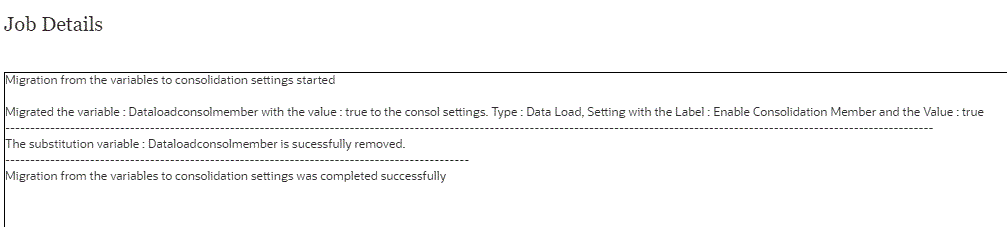
Note: If there are no substitution variables available for migration, the system displays this message:
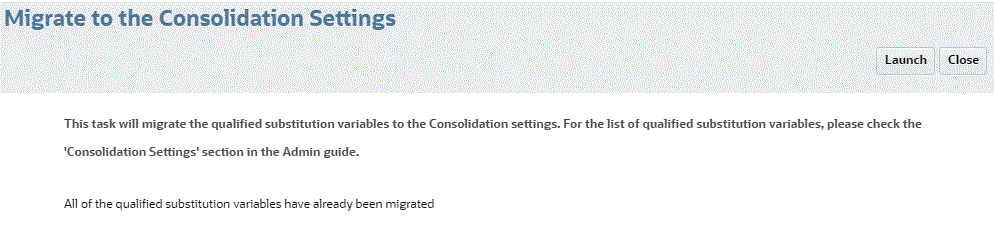
Example:
If you have the existing substitution variable Enablesimpleaggregation
and the substitution variable value is set to True, during the migration process,
the system migrates the variable to the corresponding Consolidation Settings under the
Consolidation Type, with a label of Enable Simple
Aggregation and the setting value of Enabled.
After the successful migration, the Enablesimpleaggregation substitution
variable will be deleted, and will no longer be displayed in the Substitution Variables
list.