Journals Infolet
The Journals infolet on the General Accounting Infolets dashboard displays the total amount and batch count of all outstanding journals, including all journals that are unposted, incomplete, pending approval, or in error status.
You can then decide on what actions to take to resolve issues.
Front View
The front, or default, view of the infolet displays the total amount and total batch count.
The following figure shows an example of the front view. Fourteen journals are outstanding with a total amount of 38,200 dollars.

Back View
On the back view, you can set thresholds to filter the data that's shown on the front view. You can set thresholds for the age of the journals and the amount of the journals. For example, you might want to see only outstanding journals where the amount exceeds 1,000 USD.
The following figure shows an example of the back view. The threshold amount is set to 1,000 and the threshold number of days is set to 5.

Expanded View
From the back view of the infolet, you open the expanded view. The expanded view provides a graphical breakdown of the outstanding journals using the following categories: In Error, Pending Approval, Incomplete.
The following figure shows an example of the expanded view with the three categories and journal count for each category. Two journals have errors, three journals are pending approval, and nine journals are incomplete.
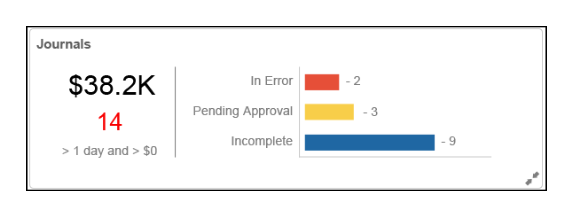
Focused View
When you click a category on the expanded view, a respective page opens with subcategories where you can view details and, in some cases, take action.
Here's the list of categories on the expanded view, their corresponding subcategories on the focused view, and the actions you can take from the focused view.
-
In Error category: Posting Errors and Import Errors subcategories.
-
Pending Approval category: My Approvals, Pending Approval from Others, and Rejected subcategories. You can approve or reject journals pending your approval and you can withdraw journals you previously submitted for approval.
-
Incomplete category: Incomplete and Unposted subcategories. You can post batches from the Unposted subcategory.
You can drill down to the Journals page from all of the subcategories, except for the Import Errors subcategory. From that subcategory, you can drill down to the journal corrections worksheet.
Security
The current General Accounting Management dashboard navigation is controlled by the Manage General Accounting Activities privilege and it is assigned to all GL job roles. The access to General Ledger infolets is secured by the same privilege. Each infolet is secured according to the privilege that governs the area for that infolet. For example, the Journals infolet is secured by the Review Journal privilege.