Filter Sets and Filters
In an account set, you add filter sets with filters. In a filter, you provide the following details to identify accounts in a ledger:
- The segment in the ledger that contains the accounts.
- An operator to identify an account value or range of account values for the segment. The operators are "Is" to identify a single value, "Between" to identify a range of values, and "Is Not" to exclude a specific account value.
- An account value or range of account values depending on the operator selected for the segment.
Oracle Joint Venture Management uses the filters in all filter sets in an account set to identify transactions in a ledger. In a filter set, you can include filters to identify values in different segments. The following example shows a filter set with filters for two different segments. In this example, Joint Venture Management will use the filter set to identify the following transactions:
-
Transactions in segment HEPPCostcenter with values that include 33000.
-
Transactions in segment HEPPAccount with values that include 24000 through 24999.
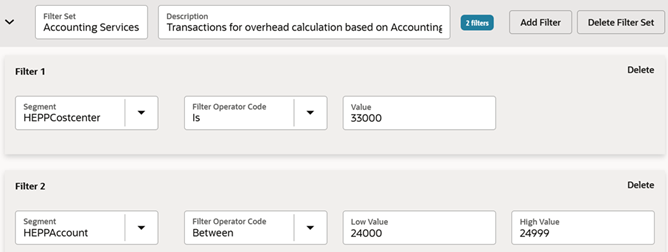
You can add more than one filter for the same segment to a filter set, but only in the following scenario:
-
If one filter for the segment uses a Between operator to identify a range of account values.
-
If additional filters for the same segment use an "Is Not" operator to exclude values within the range of values specified in the Between filter.
If you need to identify two or more individual accounts in a segment, and the accounts
can't be identified by a range, you must add a filter for each account in a separate
filter set. This also applies to adding filters for different ranges of accounts in the
same segment; each filter must be added in a separate filter set. This constraint is due
to how filters are used to identify transactions, which is illustrated in the following
example. In this example, a filter set named ACCOUNTINGSERVICES is properly set up with
two filters to identify transactions in segment HEPPAccount: 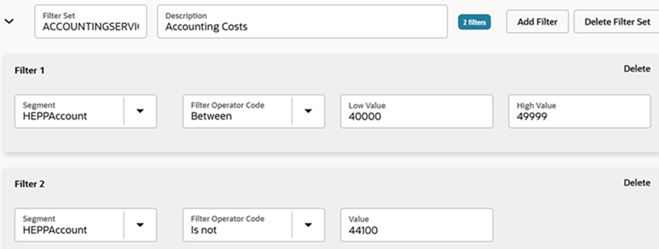
Joint Venture Management will use this filter set to identify all transactions with natural accounts that include values between 40000 and 49999, but not 44100. If you try to add an additional filter for segment HEPPACCOUNT to identify transactions in account 59999, the application will prevent you from doing so. This is because the filter value 59999 conflicts with the values already entered in the Between filter for this segment. In other words, you can't have a selection that includes an account value between 40000 and 49999 AND account 59999. To identify transactions with an account value of 59999, or any other account outside of this range, you must add another filter set to this account set with a filter for this condition.
To make the setup and maintenance of an account set more manageable:
- For each filter set, enter a name and description that's descriptive of the category or type of transactions that you're identifying with the filter set.
- Whenever possible, use the combination of filters with a Between and "Is Not" operators. If an account added in the future is within the range, it will be identified automatically as distributable.