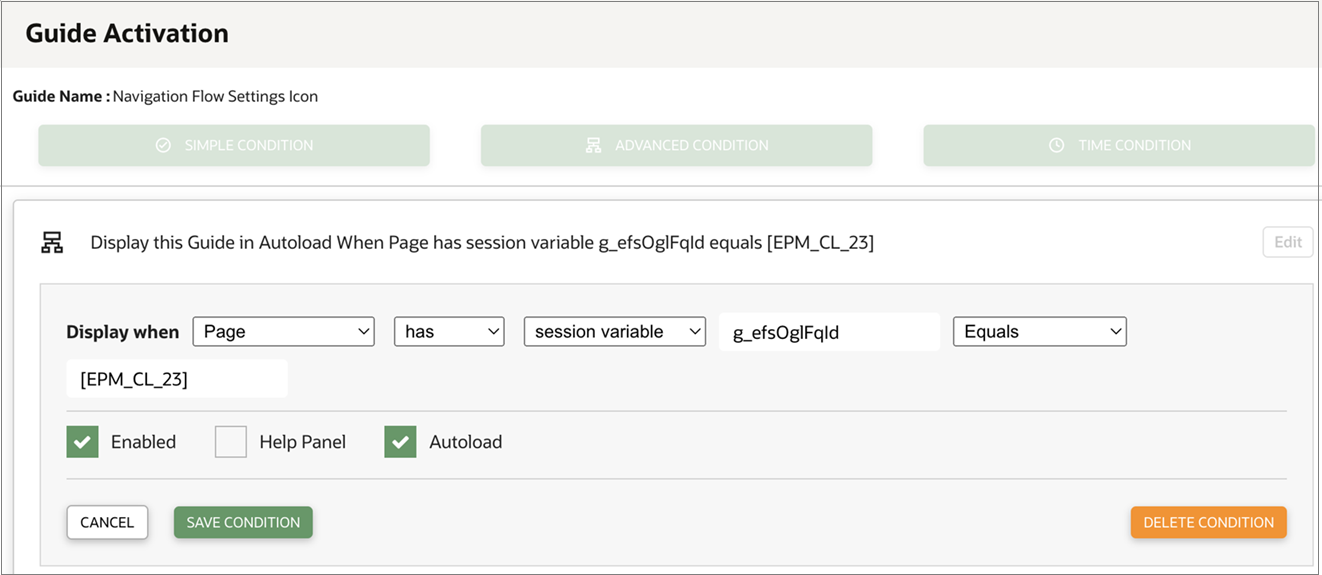Enabling Context-Based Activation of OGL Guides in Cloud EPM
Oracle Guided Learning (OGL) seamlessly integrates with applications to capture their workflows, enabling precise, in-application guidance tailored to user needs. The Advanced Setting feature in the OGL Editor further enhances this capability by allowing Service Administrators to:
- Configure conditional activation based on Navigation Flow name, cluster ID, card ID, tab, or sub-tab ID.
- Incorporate dynamic content and define custom triggers for guide activation.
- Control visibility and placement of guidance on-screen.
This flexibility ensures that OGL guidance can be fine tuned to meet diverse business requirements within the application environment. Upon integration, Oracle Fusion Cloud Enterprise Performance Management offers the following attributes for activating guides conditionally on pages or components, allowing advanced settings for context-based activation of OGL Guides in the Cloud EPM environments:
Attributes for Context-Based Activation in Cloud EPM
For more information on updating attributes, see Working with the Editors in Oracle Guided Learning User Guide.
- Activating Guides by Navigation Flow Name: Use the attribute
g_efsOglNavigationFlowNameto activate a guide for specific Navigation Flow. For instance, the following condition activates a guide for all pages within the "Financial Flow" Navigation Flow.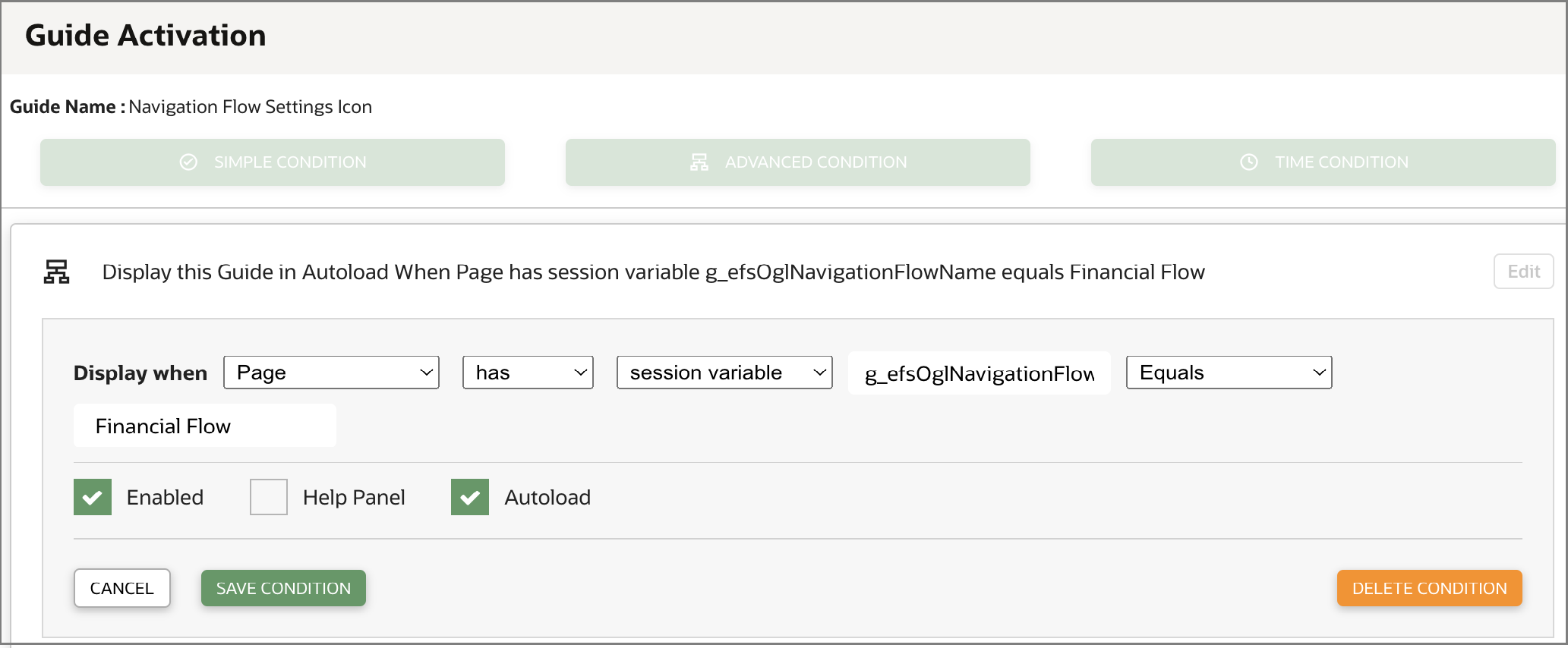
- Activating Guide Names by Page ID: The attribute
g_efsOglFqIdenables activation at various levels within the navigation hierarchy:g_efsOglFqId/<SUB_TAB_ID>- Activates the guide on the specified sub-tab.g_efsOglFqId/<TAB_ID>/<SUB_TAB_ID>> - Activates the guides on a sub-tab within a specific tab.g_efsOglFqId/<CARD_ID>/<TAB_ID>/<SUB_TAB_ID>- Activates the guide on a sub-tab within a tab within a specified card.g_efsOglFqId/<TAB_ID>- Activates the guides for all the pages within the specified tab.g_efsOglFqId/<CARD_ID>- Activates the guides for all the pages within the specified card.g_efsOglFqId/<CLUSTER_ID>- Activates the guides for all the pages within the specified cluster.