9 Integrating Cloud EPM and Cloud EDM with Oracle Guided Learning
Oracle Guided Learning (OGL) offers a robust framework for developing personalized, guided, and contextual training and user onboarding experiences. Beyond the EPM documentation, this versatile toolset includes the options to create custom process guides, display groups, message guides, smart tips, and more. It offers a comprehensive learning interface tailored to meet specific needs within Oracle Fusion Cloud Enterprise Performance Management and Oracle Fusion Cloud Enterprise Data Management environments, enhancing user proficiency and operational efficiency. For a detailed overview, see Introduction & Overview of Oracle Guided Learning in Oracle Guided Learning User Guide.
The users have access to OGL Console, which allows them to define content that streamlines adoption by enabling them to design and activate in-application guidance tailored to specific workflows and requirements. For instance, you can create OGL guides for your Navigation Flows.
Configuring Settings in the Environment
Before proceeding, ensure you have an active OGL account and at least one Application ID (App ID) set up. An App ID is a logical grouping of guides (contents). Each App ID can group guides customized for EPM workflows for a particular business process. For setup details, see Getting Started in Oracle Guided Learning User Guide.
Note:
When integrating an OGL App ID to use OGL Help within a Navigation Flow, configure it solely at the source environment. OGL setup is unnecessary on any of the connected environments.-
Navigate to Applications, then Settings
- Enter the following Oracle Guided Learning Settings:
- Application ID
- Server URL - Depending on the location of your
environment, enter the URL:
- NA:
https://guidedlearning.oracle.com - EMEA:
https://guidedlearning-emea.oracle.com - APAC:
https://guidedlearning-apac.oracle.com
- NA:
- Click Save. You'll need to log off and log back in for
the OGL widget to display on your
screen.
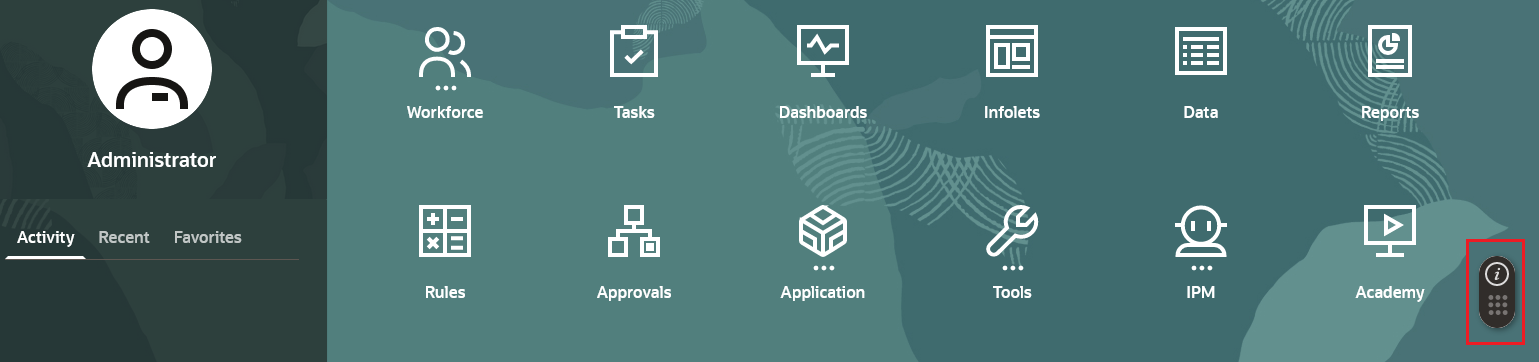
Configuring settings in the OGL Environment
Once the OGL Application is integrated into the Cloud EPM and Cloud EDM environments, the OGL widget will be accessible to the users. Only published guides are visible since the domains by default is configured to Production, which hides the guides that are in development mode.
To allow users to view both published and in-development guides from the environment, change the application's settings as follows:
- Access the OGL Console application settings. See OGL Console Left Panel in the Oracle Guided Learning User Guide.
- Navigate to the Domains tab.
- Select the Environment to Development to display all guides.
- Check the domain status to Enabled.
Note:
Please make sure to complete the domain entry configuration correctly so that OGL content displays correctly on all applications. Remember OGL content won't appear for domains not listed in OGL Cloud Configuration. - Click Save Domain.
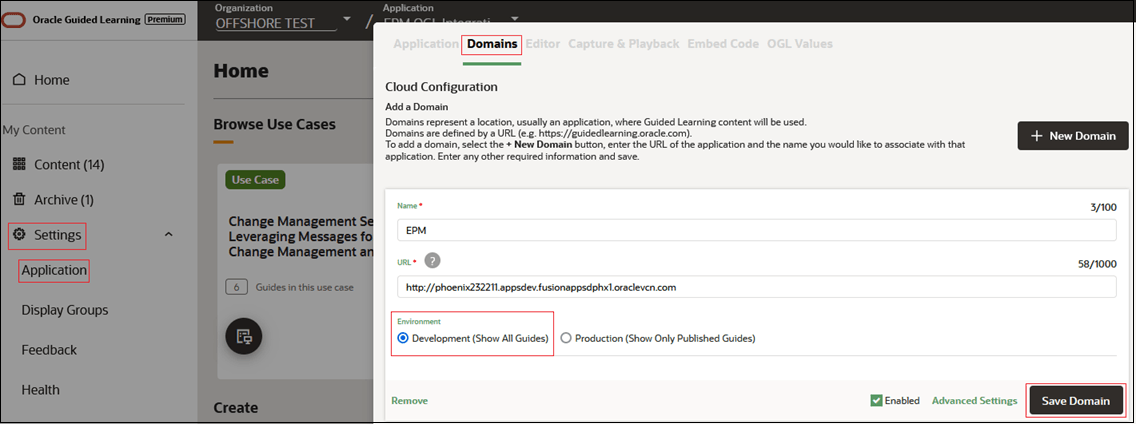
Key Considerations
-
Cloud EPM and Cloud EDM environments are required to perform daily maintenance. Oracle generates a maintenance snapshot, known as an Artifact Snapshot, which captures existing artifacts and data. It's important to note that OGL configuration in Cloud EPM and Cloud EDM is not integrated, and therefor is not included in the Artifact Snapshot. For more information, see Exporting OGL Guide Content in Oracle Guided Learning User Guide.
- If the Cloud EPM and Cloud EDM environments have Network Perimeter setup, the IP address of the OGL server or the outbound IP address of the region that hosts the OGL server must be added to the Network Perimeter. See Outbound IP Addresses of Cloud EPM Data Centers and Regions in Operations Guide.