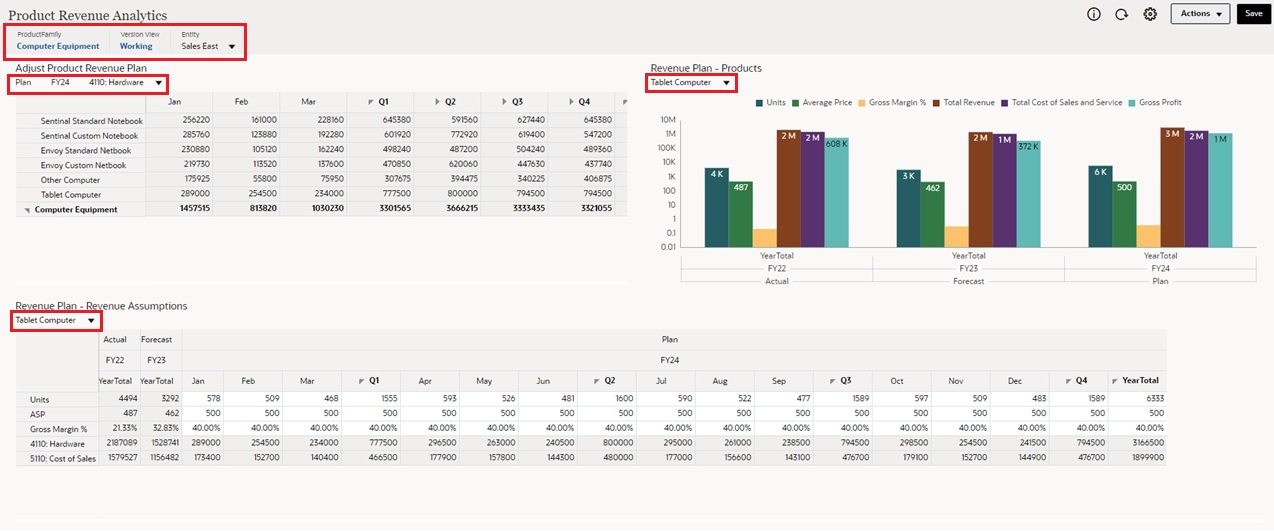Improving Dashboard Readability with POVs
POVs are useful tools for improving dashboard readability. Follow these best practices for using POVs in dashboards:
-
Enable POV : Auto-Apply in the
 POV Settings menu. Every time POV members are
selected, the associated data and charts are automatically refreshed in the
dashboard. This improves efficiency and avoids unnecessary clicks.
POV Settings menu. Every time POV members are
selected, the associated data and charts are automatically refreshed in the
dashboard. This improves efficiency and avoids unnecessary clicks.
-
Enable the Global POV Bar in the Dashboard General Settings. If multiple dashboard components use the same Page and POV dimensions, the dimensions are automatically moved to the global POV instead of repeating them within each component. Using global POVs eliminates clutter and saves space.
-
Consider enabling POV : Hide Dimension Labels in the
 POV Settings menu. If the dimension member names are
self-explanatory, then dimension labels are unnecessary. For example,
product names and currencies might not need a "Product" or
"Currency" label. Hiding the dimension labels further reduces
clutter and improves dashboard readability.
POV Settings menu. If the dimension member names are
self-explanatory, then dimension labels are unnecessary. For example,
product names and currencies might not need a "Product" or
"Currency" label. Hiding the dimension labels further reduces
clutter and improves dashboard readability.
Figure 11-6 Example Dashboard POVs: Product Revenue Analytics