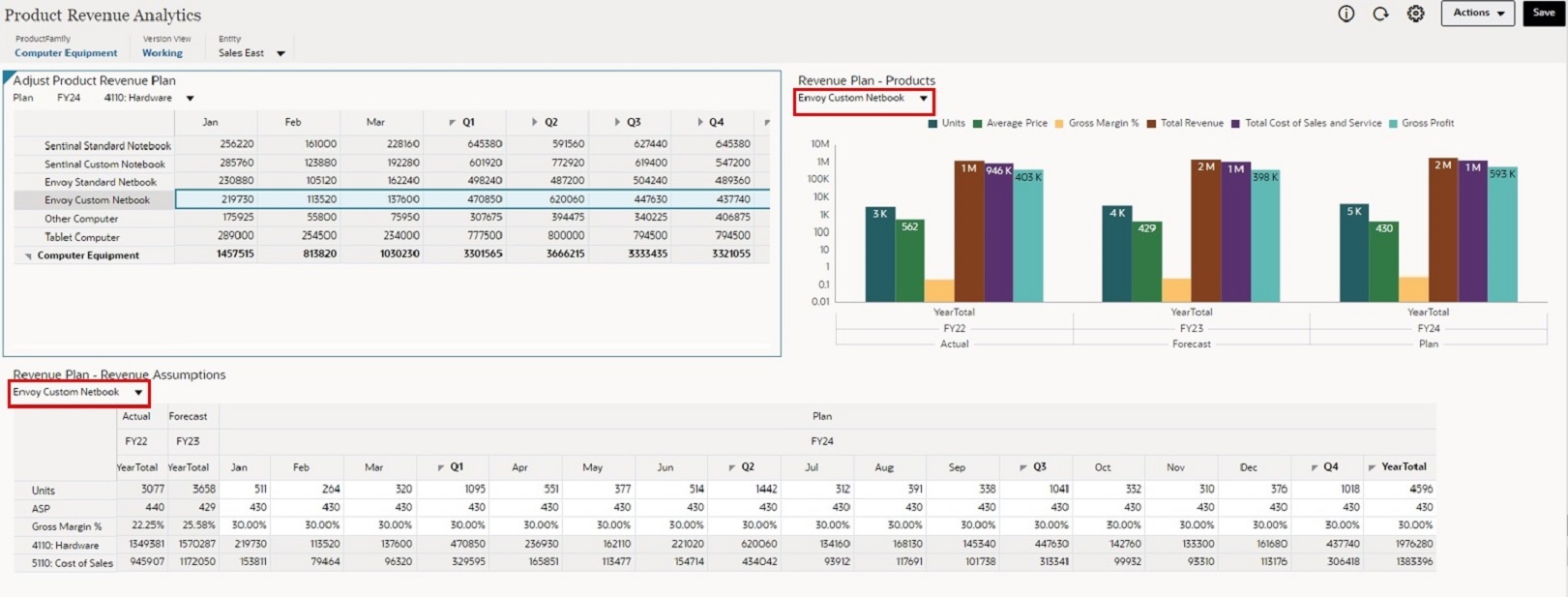Using Master Details Dashboards
You can design dashboards that have one master form and multiple detail (or target) forms or charts. This is also referred to as a Master Details dashboard. The selection of members in the master form automatically filters to the members in the target forms or charts, and the target forms or charts show only the details that are relevant to the members highlighted in the master form.
Here are some best practices when designing Master Details dashboards to improve efficiency and provide faster visualizations:
-
The Apply Context right-click menu option filters the data in the target forms or charts that is relevant to the data in a master form. Master Details dashboards help you visualize faster without having to change local POVs. Select a data row in the master form and then right-click to select Apply Context to refresh the data for the selected member automatically in all the detail forms or charts.
-
Master Details dashboards can be used in various combinations that include grids with write-back capability. This helps you to review and update details for different data sets and effectively enables multitasking.
-
Master Details dashboards are not a different type of dashboard, but they can be designed differently from other dashboards. This is accomplished by placing dimension members in rows for the master form, and then repeating the same dimensions at the page level for the other detail forms or charts.
Example Master Details Dashboards
In the examples below, note that the master form in the top left displays a list of products, while the detailed grid and chart display the products as page dimensions. When you select a product in one of the rows and then right-click Apply Context, every target grid and chart that includes the selected member in the local POV is automatically and instantly updated, and the data is refreshed.
Figure 11-7 Example Master Details Dashboard Before Applying Context
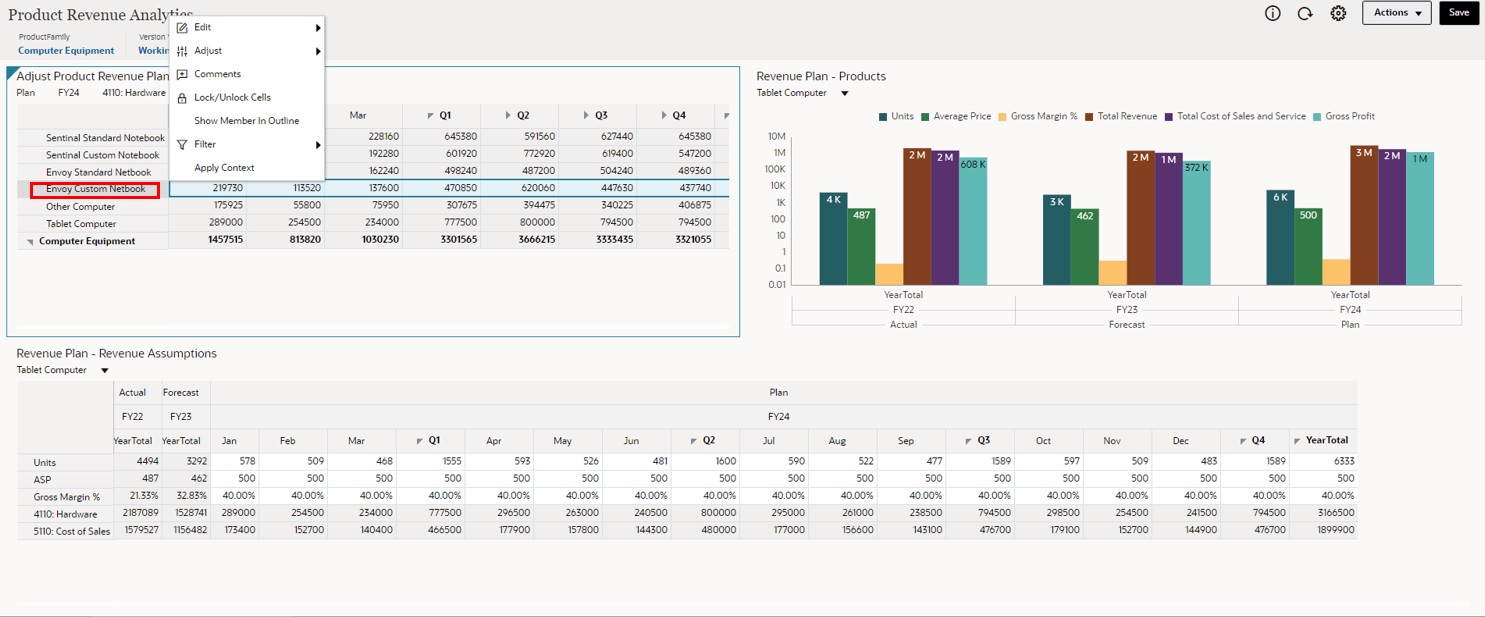
Figure 11-8 Example Master Details Dashboard After Applying Context