Engagement Engine Settings
A single page application (SPA) is an application where the page loads only once on the visitor’s web browser.
Single Page Application
An SPA is fully loaded on the initial page load and then page regions are updated with new page fragments loaded from the server on demand. Since the page load happens only once with an SPA, a different approach is required when using the Rules Editor with an SPA. For an SPA, the initial site evaluation and loading of rules is performed when the page loads. Subsequent site evaluations and loading of rules are performed when the hash fragment changes, or when you use the HTML5 pushState method. See Set the Rules Editor to Work with a Single Page Application.
The checkbox is located in the Engagement Engine rules editor on the Settings tab. You must select this setting for your Digital Customer Service application.
HTTP Referrer URL
Select this setting to ensure that the complete URL is used for rule and site evaluations.
On some browsers such as Safari, Firefox, and Chrome, especially in private browsing, the HTTP Referrer URL of the page is truncated to display only the domain. This can lead to URL based rule or site conditions to be erroneously evaluated.
For instance, if the page was at https://www.example.com/home/homepage the referrer URL in the request sent by the browser would only be https://www.example.com/ and thus, if the site/rule condition was to check if the URL contained the string "/home/homepage", that condition would wrongly be evaluated to false. This behavior may also be reported for other browsers in any other conditions too, as it is dependent on the browser and its versions.
If this HTTP referrer URL setting is enabled, the referrer URL is ignored and the complete page URL is used by Engagement Engine product for rule evaluation and thus leads to the correct expected results, for both rule and site condition evaluations. The reason for introducing this checkbox was for backward compatibility as we did not want any sudden changes for existing customer's rule conditions.
The checkbox is located in the Engagement Engine rules editor under the Settings tab.
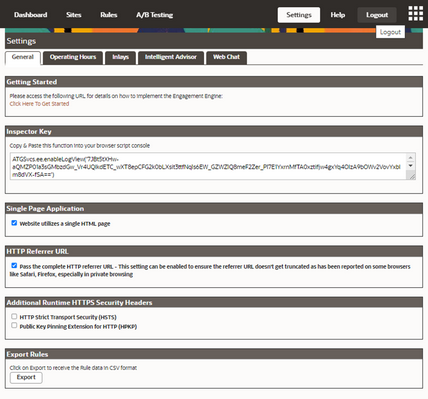
For more information on Engagement Engine Rules Editor settings, refer to: Overview of Settings.