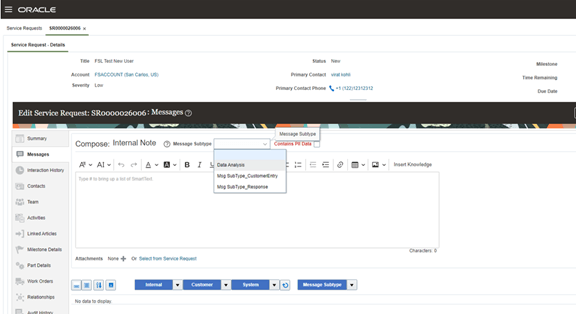Configure Message Sub Type Values
You can create and select subtype values for the different message types that will be shown in the message subtype field when it is exposed in the message header.
To configure these message subtype values do the following:
- Sign in as a setup user or administrator.
- Navigate to the Setup and Maintenance work area.
- Open the Tasks panel tab and click Search.
- Search for and select the Manage Service Request Message Types and Subtypes task.
- Create new records for the message subtype and then map them to the appropriate
message type by moving them into the Selected Subtypes
panel as displayed in the following example:
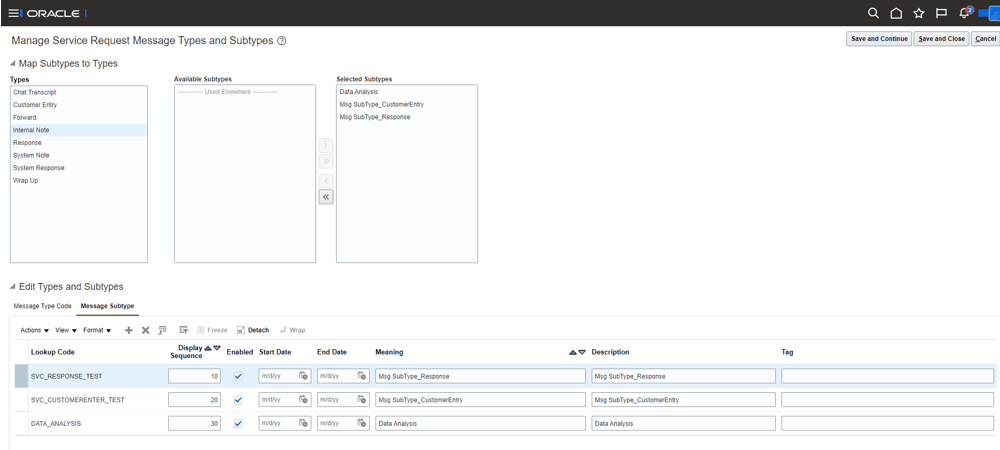
And here's what the agent will see when these fields are exposed in the message header: