Enable Users to Mark a Message as Containing Personal Information (PII) and Set the Message Subtype Value
You may want to allow an agent to mark a message as containing Personal information and provide additional classification by setting the subtype value on the message.
For these options to be available to users, you must enable the ORA_SVC_SHOW_ADDITIONAL_FIELDS_IN_MESSAGES profile option. The default value of this profile option is None.
-
Sign in as a setup user or administrator.
-
Navigate to the Setup and Maintenance work area.
-
Open the Tasks panel tab and click Search.
-
Search for and select the Manage Administrator Profile Values task.
-
On the Manage Administrator Profile Values page, navigate to the Search region.
-
In the Profile Option Code field, type ORA_SVC_SHOW_ADDITIONAL_FIELDS_IN_MESSAGES, and then click Search.
The ORA_SVC_SHOW_ADDITIONAL_FIELDS_IN_MESSAGES profile option is displayed in the Search Results: Profile Options region.
- In the Profile Option Levels region, set the Profile Value for the
Site Profile Level to one of these values:
- Both: Show both PII and Subtype fields in the message header.
- Message Subtype: Show just the Subtype field in the message header.
- None: The default value. Do not show any additional fields in the message header.
- PII: Show only PII field in the message header.
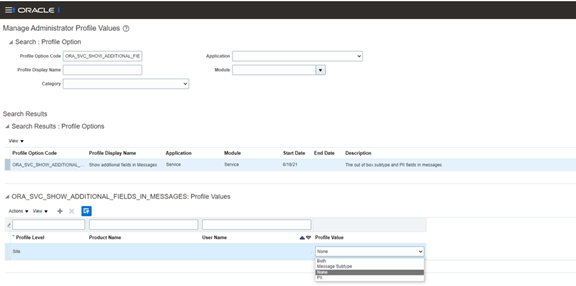
- Click Save.