Add Documents
Expand the Documents folder to view documents that are added to the case. You can add documents to a case such as a PDF, PNG, or BMP.
Let's add a document and a URL to the case.

- Type Add Document in the Action Bar
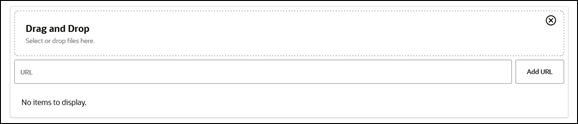
- Drag and Drop a document into the folder or type in a
URL.
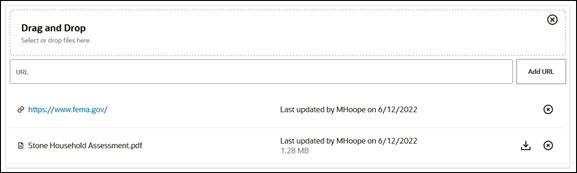
You can delete documents by clicking the "x" icon on the row of the document you want to remove.
You can also download documents by clicking the download icon.