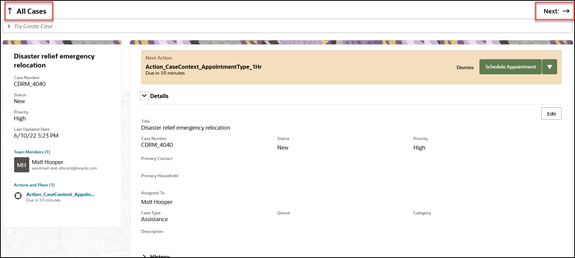Navigate from One Record to the Next as You Work a List
When you have drilled into a record and completed your work there, you can work through the list of records in chronological order. Use the navigation links to go to the next record in the list, or return to your list page.
First, specify your filters and sort order in a list. Next, drill into a record, and when you're done reviewing the record, navigate to the next record in sequence (of your list). Return to your most recently viewed list page whenever you're done reviewing the records.
Here's an example of a Case Details page. Click the title of the next record (highlighted in the screenshot) to go to the next record in the list.
Click the name of the list (highlighted in the screenshot) to return to the most recently viewed list page.