Update an Oracle Field Service Work Order
Here's how you update a generic work order.

-
Go to the Home page and select Service tab.
-
You can access work orders one of two ways:
-
In the list of Quick Actions, click My Open Work Orders callout (2a).
or
-
Click the Work Orders (Next Generation) tile (callout 2b).
-
The My Open Work Orders list page is displayed.
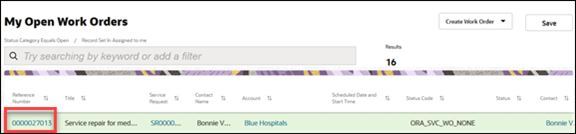
-
Click the Reference Number for the work order you want to edit.
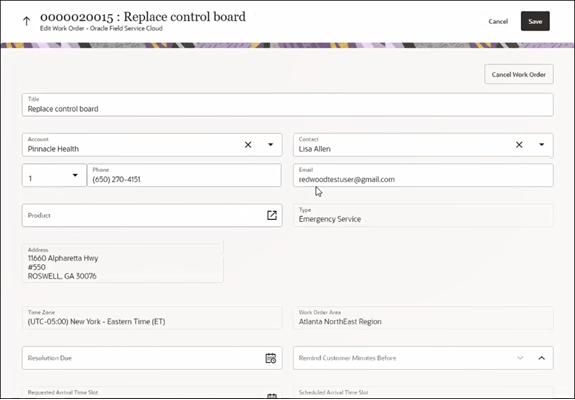
-
Make your changes.
If you're canceling the work order, click Cancel Work Order.
-
Click Save.
The work order is saved.
When you're done, you can click the arrow icon next to the work order number. This returns you to the My Open Work Orders list page.
