Calculate Payroll Payment Distribution
Calculate the distribution of payments and verify the prepayment calculations before you distribute payroll payments.
This figure shows you the flow of the calculate payment distribution tasks.
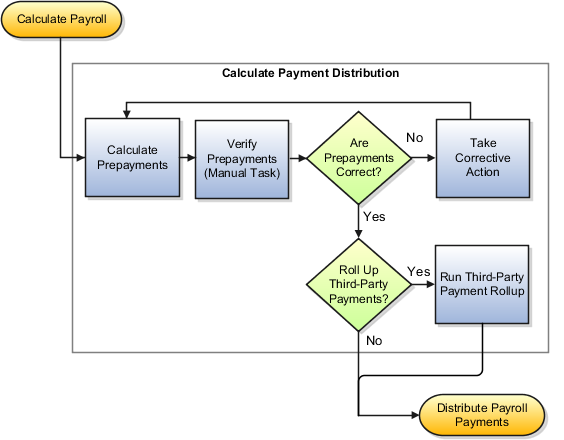
Calculate Prepayments
The Calculate Prepayments task calculates the distribution of payroll payments based on employees' payment methods and uses the payroll run results to calculate the gross-to-net payment. The Calculate Prepayment process locks the payroll run results to prevent changes and ensures data integrity.
The Calculate Prepayments task is an automatic task included in the payroll cycle flow. You can also run it as a standalone process in the Submit a Flow task with these submission parameters:
-
Payroll name that determines the payroll relationships to calculate
-
Process start date and process end date for the range of records to return
-
Optional consolidation group name to limit the scope of the process
-
Optional payment source name to override the default payment method
-
Optional process configuration group name for processing rules, such as logging
-
Optional default payment setting override to issue a check/cheque instead of an electronic funds transfer
Verify Prepayments
Use the Verify Prepayments manual task to review and verify prepayment results before generating payments. Verify prepayment results for individual records on the View Person Process Results page to ensure that the payee, payment method, and payment and deduction amounts are accurate.
Take Corrective Action
If you find problems, correct the underlying data and process the correction with one of these:
-
Retry the Calculate Prepayments process if it didn't complete successfully.
-
Roll back the prepayment results to restore the previous values and remove any record of the prepayment calculation results. You can only roll back the prepayments process if there were no payments.
-
Void the prepayments results to void the payment and then use the Make Payment action to reissue another payment.
Roll Up Third-Party Payments
Use the Run Third-Party Payment Rollup task to consolidate payments from individual contributions into a single payment for each third-party organization payee. Run this optional process after calculating and verifying prepayments.