Objects to Configure Before Creating a Benefits Hierarchy
You typically set up several prerequisite or optional components that you add or associate with plans or programs during implementation and maintenance. You can create these components or edit existing components at any time in the Setup and Maintenance and Plan Configuration work areas.
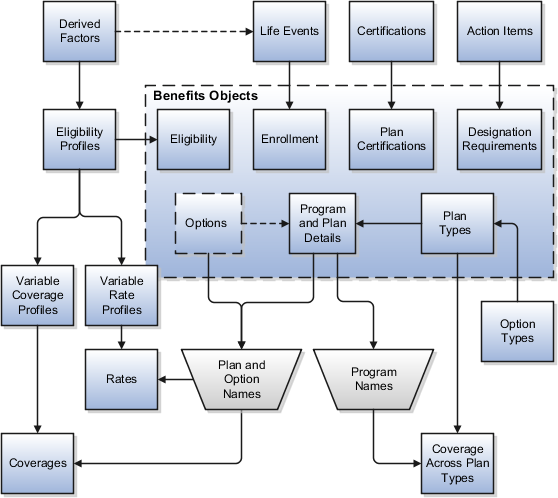
Because you use some components while defining other components, set up preliminary components first as illustrated in this list:
-
Enrollment action items
-
Derived factors
-
Life events
-
Eligibility profiles
-
Variable rate profiles and variable coverage profiles
-
Standard rates and coverages
-
Variable rates and coverages
Enrollment Action Items
Use the Configure Enrollment Action Items task to edit the text for any of the nineteen delivered enrollment action items, as required. You can't create additional enrollment action items.
Configure enrollment action items when you define program and plan certification and designation requirements using these tasks:
-
Manage Benefit Program Details
-
Manage Benefit Plan Details
Derived Factors
You can use:
-
Any of the available derived factors as decision criteria in participant eligibility profiles
-
The Age derived factor in dependent eligibility profiles
Create and edit derived factors using the Manage Derived Factors task.
Life Events
Use the Manage Benefit Life Events task to define life events that you can use for multiple purposes, as identified and described in the following table.
|
Purpose |
Description |
|---|---|
|
Enrollment requirements |
You can link qualifying life event definitions to the enrollment requirements for a benefits object. Subsequent occurrence of a life event causes participation evaluation processing to consider the person's eligibility for that object. |
|
Enrollment coverage |
You can vary the amount of coverage available for a plan based on a life event. Define the standard coverage amount for the plan or option in plan and the coverage level available for those participants who experience the life event. You can also restrict coverage level changes for enrolled participants. |
Eligibility Profiles
Administer policies regarding who can participate in benefits offerings by attaching participant and dependent eligibility profiles at the appropriate level of the benefits object hierarchy. Create and edit eligibility profiles using the Manage Eligibility Profiles task.
-
You must associate one eligibility profile with each variable rate profile and variable coverage profile.
-
You can associate multiple eligibility profiles with most objects.
You can associate dependent eligibility profiles with only plan types and plans in program. You can associate only one eligibility profile with each variable rate profile and variable coverage profile.
Variable Rate Profiles and Variable Coverage Profiles
You can associate one or more variable rate profiles and variable coverage profiles with standard rates and coverage, respectively. Use the tasks described in the following table.
|
Task |
Description |
|---|---|
|
Manage Benefit Plan Coverage |
Create and edit variable coverage profiles and associate them with standard coverage. |
|
Manage Benefit Rates |
Create and edit variable rate profiles and associate them with standard rates. |
Standard Rates and Coverage
You attach standard rates to a benefits object to specify the monetary contributions and distributions that the employee and employer make.
-
When a participant enrolls in a plan, participation evaluation processing enters the calculated result on a payroll element for the employee.
-
Informational rates, which you typically use for additional reporting, don't use payroll elements.
Create and edit:
-
Standard rates using the Manage Benefit Rates task
-
Coverage using the Manage Benefit Plan Coverage task
Variable Rates and Coverage
Associate variable:
-
Rate profiles with standard rates to create variable rates
-
Coverage profiles with standard coverage to create variable coverage