Example of Activating Journey Tasks Based on Task Status
Let’s take a look at how you can activate a dependent task based on the response provided by the user in a previous task.
This image illustrates the scenario when a task is activated based on a simple Yes or No response.
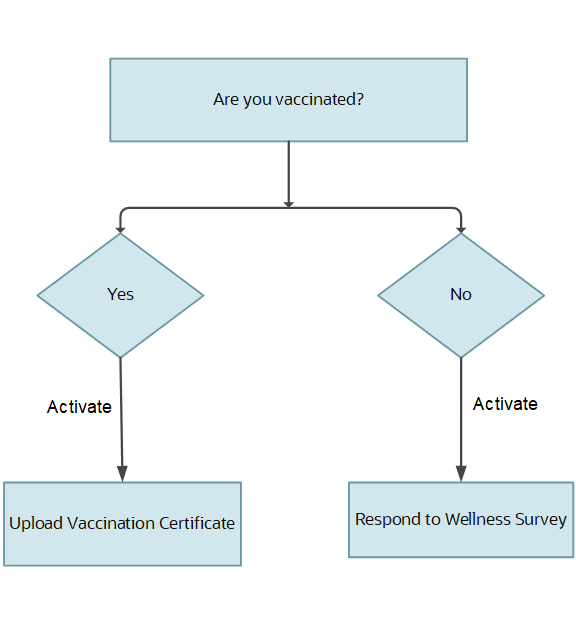
This sample formula checks for the status in the first task. If the response is Done or Yes, it activates the upload vaccination certificate task.
INPUTS ARE STATUS(text)
DEFAULT FOR L_STATUS IS 'REJ'
L_STATUS = STATUS
ELIGIBLE = 'N'
IF L_STATUS = 'COM' THEN
(
ELIGIBLE = 'Y'
)
ELSE
(
ELIGIBLE = 'N'
)
RETURN ELIGIBLEThis sample formula checks for the status in the first task. If the response is Not Applicable or No, it activates the wellness assessment task.
INPUTS ARE STATUS(text)
DEFAULT FOR L_STATUS IS 'COM'
L_STATUS = STATUS
ELIGIBLE = 'N'
IF L_STATUS = 'REJ' THEN
(
ELIGIBLE = 'Y'
)
ELSE
(
ELIGIBLE = 'N'
)
RETURN ELIGIBLE