Overview of Using Absence Management
You can schedule and approve absences, maintain absences, and analyze absence data using Absence Management.
This high-level workflow summarizes the absences activities for different roles.
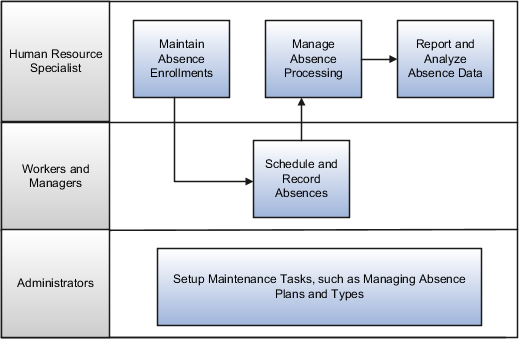
Schedule and Record Absences
- Record absences
- Review the daily breakdown for the absence period
Maintain Absence Enrollments
Human resource (HR) specialists use the Manage Absences and Entitlements page to:
-
Record absences
-
Review entitlements and balances for the absence period
-
Review plans that the worker is currently enrolled in
-
Calculate accruals
-
Adjust plan balances
-
Enroll workers in new plans
Manage Absence Processing
HR specialists can manage absence information for multiple employees using these processes.
|
Process Name |
Description |
|---|---|
|
Evaluate Absences |
Automatically runs when you enter an absence. You can also manually run this process to calculate entitlements for absences with special conditions, such as duration changes or open-ended absences. |
|
Update Accrual Plan Enrollments |
Determines an employee's plan eligibility and updates enrollments, such as new hire, termination, and transfer events. For example, the process determines plan enrollment and terminates the enrollment if the employee is no longer eligible for the plan. |
|
Calculate Accruals and Balances |
Calculates the absence balance for each active enrollment and updates the accrual plan balance. |
|
Evaluate Certification Updates |
Checks whether certification requirements are past their due dates. |
|
Withdraw Accruals and Balances |
Withdraws and updates accrual balances or deletes enrollments in bulk. You typically run this process to correct existing accrual data. |
|
Generate Daily Breakdown of Absence Details |
Creates a report listing the daily details of an absence based on how absence type rules are configured. |
Report and Analyze Absence Data
Managers and HR specialists can compare absence trends in their organizations over time using absence analytics.
-
Review absence reports based on a grouping of similar absence types to an absence category. For example, an organization might want to view how illness-related absences are impacting its operations
-
Investigate attendance issues by reviewing employee absence history
-
Validate and revise existing polices for real-world relevance by analyzing absence cases
Maintain Absence Setup
Administrators need to perform periodic maintenance of various absence configurations to comply with changes in organization policies for absence management. For more information about these tasks, see the Implementing Absence Management guide.
Absence Management Work Areas
To manage absences, start from the following work areas:
|
Role |
Navigation to Work Area |
|---|---|
|
HR Specialist |
Select Navigator >My Client Groups >Person Management |
|
Manager |
Select Navigator >My Team >Absences |
|
Worker |
Select Navigator >Me >Time and Absences |
|
Administrator |
Select Navigator >My Client Groups >Absences |