Get Started with Policy Modeling
Policy Modeling authoring provides business users with a rich set of authoring and testing capabilities via a desktop installation.
Interview design
Intelligent Advisor provides personalized, efficient and accurate advice using streamlined online interviews developed in Policy Modeling. Interviews work seamlessly across channels: through a web site, via a chatbot or integrated into the agent’s experience. The layout, order and appearance of question screens can be defined quickly and easily to create interactive interviews based on business requirements, policy and legislation.


To get started, see:
Existing data model reuse
You can reuse objects and fields in your existing application, such as B2C Service and Oracle Fusion, quickly and easily by connecting to your existing application and selecting the fields you want to work with in the Policy Modeling data mapping interface.

You can create records, such as follow up tasks or incidents, in your connected application based on interview answers.
To get started, see:
Rule authoring
Policy Modeling rules are written in natural language in Microsoft Word and Excel enabling you to easily configure advice without the need for any programming skills.


Policy Modeling supports complex rules (for example, those requiring cross entity reasoning or temporal logic).
To get started, see:
Testing and what-if analysis
The Oracle Policy Modeling Debugger is a tool that can be used to test your Policy Modeling rule logic and to see how rules, screens, controls and data interact in an interview.
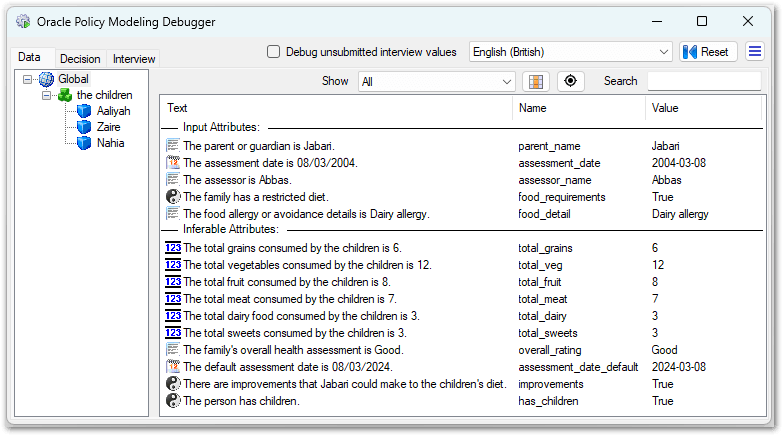
Test cases can be used with Policy Modeling for repeated extensive testing and what-if analysis to assess the impact of changes in legislation, policies and regulations on your customers.

To get started, see:
Detailed reasoning
For every decision that is made by Policy Modeling rules, Intelligent Advisor can provide detailed reasons showing how that decision was reached, ensuring auditability from the outset. The reasons are directly generated from the rules and data involved in making the decision.
Explanations allow you to display the decision report to the end user, while filtering out information that may be too detailed for their purposes.

Audit reports allow you to create a complete unfiltered record of the decision, which can be automatically saved during the interview.

To get started, see:
High fidelity forms
You can create online forms, such as self-service applications, change-of-circumstance forms, agent checklists, decision summaries, advice letters or pre-filled claim forms, based on the information collected and decisions reached. These forms can be viewed in an interview and downloaded or saved to the connected application.


To get started, see:
Interview checkpoints
Checkpoints allow in-flight interviews to be saved and resumed later by your users by taking a snapshot of the interview at that point in time.

To get started, see:
Multi-language support
You can deploy Intelligent Advisor interviews in the languages spoken by your customers and agents. Policy Modeling allows you to author the interview once in the language of your choice and deploy the interview in multiple languages.


To get started, see:
Example projects
Intelligent Advisor comes installed with many example Policy Modeling projects to get you started writing Policy Modeling rules. These projects cover various industries: Automotive, Education, Financial Services, Government, Healthcare, High Technology, Human Capital Management, Insurance, Licensing, Life Sciences, Manufacturing, Media and Entertainment, Oil and Gas, Retail, Social Services, Taxation, Telecommunications, Travel and Transportation, and Utilities.
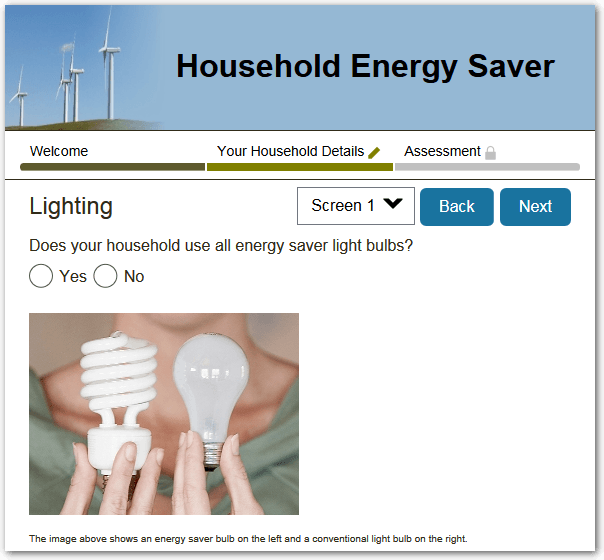
To get started, see: