Create a Digital Birth Certificate
Use a digital birth certificate to find out about the health of a machine during a certain period in the past. With this report you can identify if a machine was underperforming during the production of a certain product and decide if you want to cancel the shipping of a product, recall it, or grade your products.
To create a digital birth certificate for a specific product, you must have defined a production plan for that product.
The report includes the number of products, the machines involved in the production, and the distribution and statistics of the sensor attributes during the specified period.
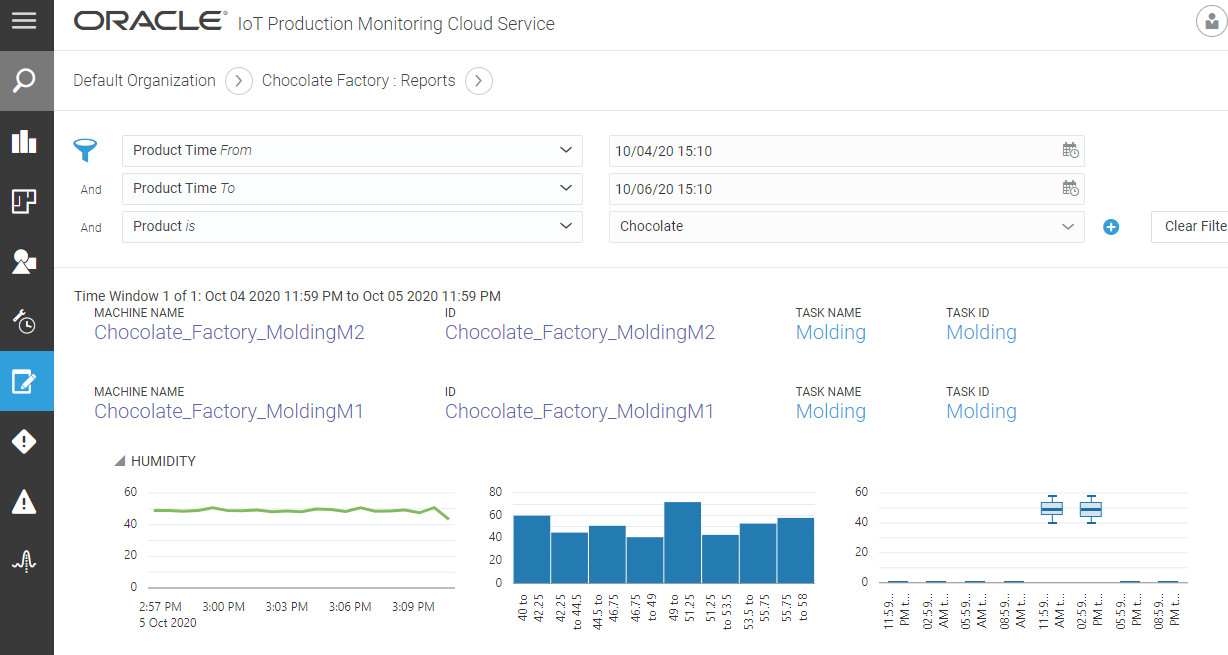
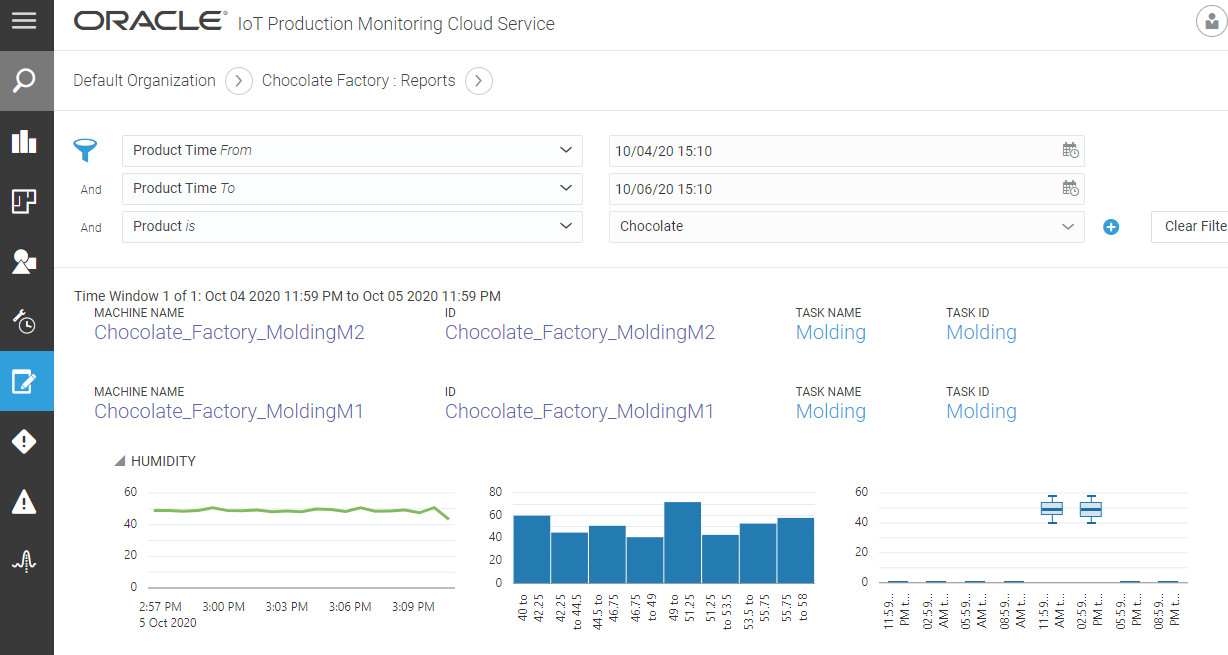
If the production corresponds to an Oracle Fusion Cloud Manufacturing work order, then the work order ID also appears against each production routing task. If the routing task includes an operator, then the operator user name also appears against the task.