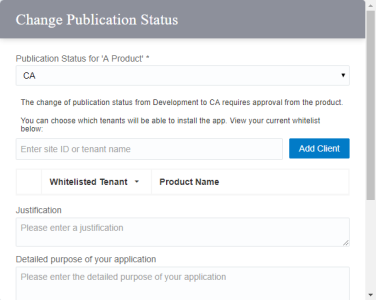App Publication
For apps to be available for end users, the app must be published. There are different App Publication statuses that determine who can access an app.
Changing App Publication Status
When managing your app, clicking Publication Status edits your app's publication status. The app publication statuses are:
- Development: The first and default status when apps are created. The app cannot be installed by anyone, unless a tenant is added to the app provider whitelist for testing purposes.
- Controlled Availability: Apps can only be installed by tenants that are whitelisted.
- Generally Available: Apps can be installed by anyone.
When an app is ready to be published, transitioning from Development status requires the app to submit an approval request to the CX product owner. The product owner will review the request and take action.
You can view all of your app's approval requests in the Manage Apps page.
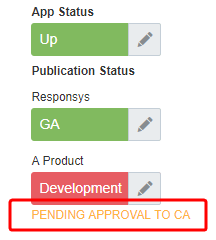
Clicking the approval "Pending Approval to .." will open the Application Publication Requests page, that lists all pending approval requests.