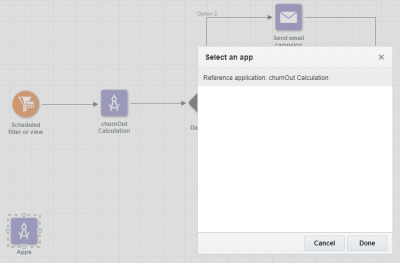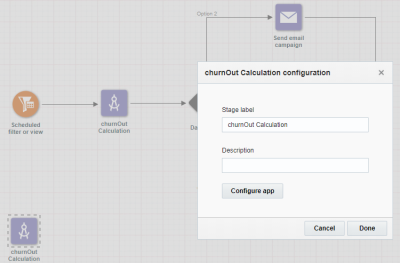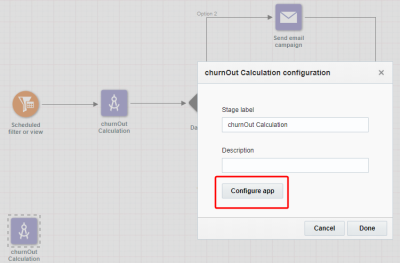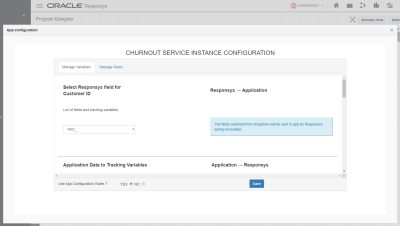Designing Responsys Programs with "App" Stage
The Design Time phase consists of a marketer designing their program workflow with an app stage. After apps are installed, marketers begin to design their Program workflow. This involves configuring the activity stage for the Program.
In a Program workflow, a marketer adds your app's service as an activity stage on the Program canvas, configures the service with the values to send and to receive. Let's walkthrough how marketers design programs.
From the program palette, marketers drag an app onto a canvas.
The marketer will then double-click the stage to select an app. The marketer is shown a list of all installed apps and their available services.
After a service is selected, the marketer enters a Stage label and Description to display on the canvas.
If the service requires configuration, the marketer will click Configure app to start configuration. The configuration user interface that appears will differ based on the app. Refer to Service view configuration for more information on how to develop this experience for users.
Service view configuration
After the service has been created within a Program, marketers must be able to view configuration options for the service. As a developer you must ensure the configuration user experience enables marketers to configure the service appropriately for your service. This interaction is where the service's Configuration URL is called.
Marketer clicks Configure app to configure a service.
the Oracle Marketing product returns a page that contains an iframe.
The iframe calls a public App Manager endpoint requesting the service configuration page.
Service save configuration
After the marketer has completed their service configuration, they must save the configuration, this is where the interaction with the service's Save Configuration URL happens.