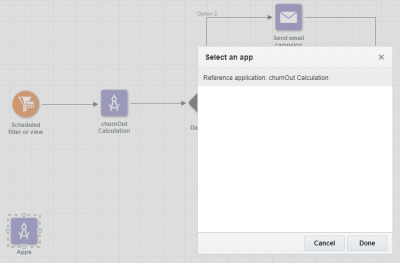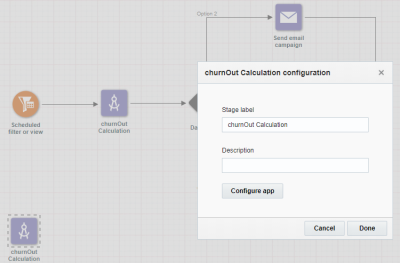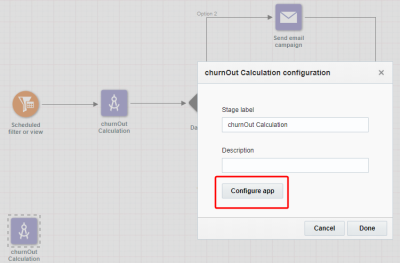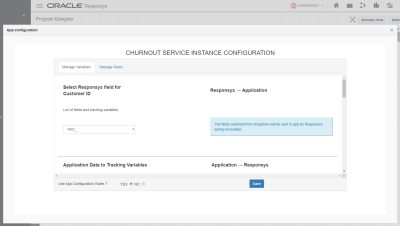Responsys Action App Design Time Flow
After apps are configured, the next step is to create a service within a program. Let's walkthrough what users will see during the Design Time phase so that you can develop the experience accordingly. The Design Time phase consists of:
- Marketer creates a service within a Program
- Marketer configures a service
- Marketer saves their configuration changes
Service creation
When marketers drag an App stage onto a Program canvas, Responsys will ask the marketer to select a service.
After the marketer selects a service, they must enter details about how it will appear on the canvas.
After these details are entered and the marketer clicks Done, the service is created on the canvas. This is when your service is called to be created.
At this point, the Oracle Marketing product calls App Manager using the service's Create URL to create the service on that canvas.
Service view configuration
After the service has been created within a Program, marketers must be able to view configuration options for the service. As a developer you must ensure the configuration user experience enables marketers to configure the service appropriately for your service. This interaction is where the service's Configuration URL is called.
Marketer clicks Configure app to configure a service.
the Oracle Marketing product returns a page that contains an iframe.
The iframe calls a public App Manager endpoint requesting the service configuration page.
Service save configuration
After the marketer has completed their service configuration, they must save the configuration, this is where the interaction with the service's Save Configuration URL happens.