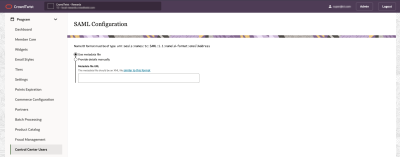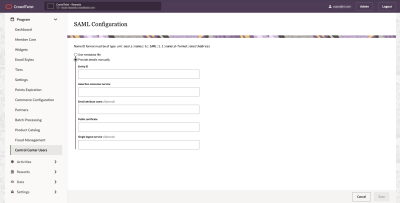Enabling SSO with a SAML compliant identity provider
You can enable single sign-on (SSO) for your CrowdTwist Control Center users. Single sign-on allows users to log in to Oracle CrowdTwist with their identity provider log in credentials.
Important: The CMS User permission is required for this feature.
To enable SSO with a SAML complaint identity provider:
- In Control Center, navigate to Program > Control Center User.
- Click SAML Configuration.
- Select a method for entering your identity provider details:
- Click Save.
After the configuration is complete, you can add new Control Center users and select SSO as their log in method.
Tip: This password link in the welcome email expires after an hour for security purposes. If the link is expired, the new user must go to the Control Center and follow the Forgot Password flow to trigger the password reset email.