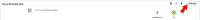Scheduled maintenance
If you need to perform maintenance on your app, and wish to put it into maintenance mode, you can do so directly from the app's App Details page from within your Eloqua instance by clicking the Stop App button.
When an app is in maintenance mode:
- Eloqua will not send any calls to the app.
- Marketers should not be able to add the app's services to a campaign, email, or landing page.
- When a user checks the app's status, Eloqua will indicate the app is undergoing maintenance.
App shutdown is not equivalent to deactivating or deleting an app. It is useful if you wish to suspend the app while performing an upgrade.