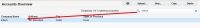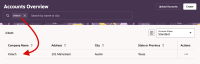Searching accounts
Note: We're updating our help center to reflect the new Redwood experience. During the transition, some content reflects the previous version of the UI.
Each account in Eloqua has a record providing company information. Eloqua allows you to search for accounts and view their information in the Accounts Overview.
To search for an account:
- Navigate to Audience
 , then click Accounts.
, then click Accounts. - Type a string of letters or numbers corresponding with an account's Company Name or City account field values into the Search bar in the upper-right corner. This search is not case-sensitive.
Note: There are more preset account fields in Eloqua, and you can create account fields to further define your accounts. But Company Name and City are the only fields with values that will be matched in a search from the Accounts Overview area.
- Select an account from the search results. Then, do one of the following:
- Double-click the account.
- Right-click the account, then select Open.
When you are finished viewing or editing the record, click Cancel to close the window.