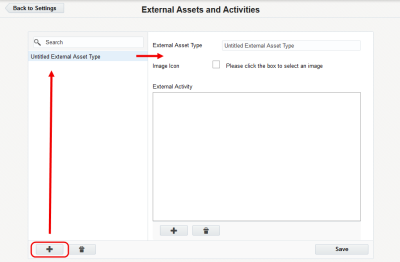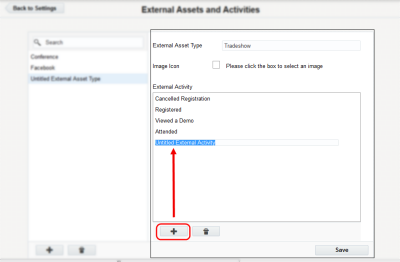Creating external asset types and activity types
Create external asset types an activity types for the external activities that you want to track. Later, you can upload the external activities for contacts. See Uploading external activities
Note: You should update your response rules as you create new external activities.
To create external activities:
- Click Settings
 and then click External Activities in the Database Setup section.
and then click External Activities in the Database Setup section. - Create the contact field:
- In the classic UI, click Add
 .
. - In the Redwood experience, click Add External Asset.
- In the classic UI, click Add
- Provide a name for the asset type. For example, Tradeshow.
- Add the activity types that contacts will perform for this asset type. For example, Registered or Attended.
- When you're done adding activity types, save your asset type.