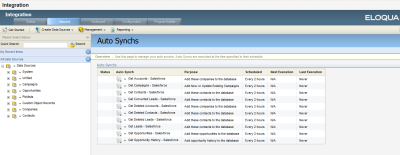Disabling auto synchs for closed-loop reporting
If you do not want to import Salesforce campaigns or opportunities into Oracle Eloqua until after you have performed testing, disable the auto synchs.
Before you begin:
- This task is part of the implementing closed-loop reporting with Salesforce. For an overview of the implementation steps, see Steps to configure closed-loop reporting
- Create the auto synchs for closed-loop reporting.
To disable the campaign and opportunity auto synchs:
- Click Settings
 .
. - Click Integration under Platform Extensions.
- Click the Inbound tab.
- Click Management > Auto Synchs.
- For each of the closed-loop reporting auto synchs in the list, select Disable Auto Synch from the drop-down list.
After you finish: Continue to Configuring external calls for closed-loop reporting.