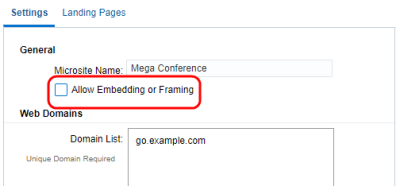Preventing web pages from being embedded
You can prevent your Oracle Eloqua landing pages from being embedded in a frame, inline frame (iframe), or object. This can help prevent clickjacking attacks by ensuring that your content cannot be embedded into other sites.
-
You configure this prevention for each microsite. By default, Oracle Eloqua prevents embedding for all new microsites.
-
When you prevent embedding, Oracle Eloqua sets the
X-Frame-OptionsHTTP response header toSAMEORIGIN. This prevents all modern browsers from rendering your pages in a<frame>,<iframe>or<object>. The visitor's browser must supportX-Frame-Optionsfor this prevention method to work.
To prevent embedding:
- Navigate to Assets
 > Website Setup, then click Microsites.
> Website Setup, then click Microsites. - Click the microsite you want to update. In the Redwood experience, open it for editing by clicking
 > Edit.
> Edit. - Clear the Allow Embedding or Framing check box. If you select the check box, pages can be embedded.
- Save your changes.
Allowing Oracle Eloqua pages to be embedded in an inline frame