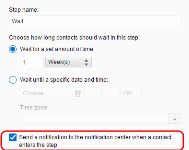Notifying users when a contact or custom object enters a wait step
You can send notifications to the Marketing Operations Center (MOC) when a contact or custom object enters a wait step in a program. All users with interface access to the MOC will be able to see the notifications. This is useful when using wait steps as an "error step" to determine when contacts or custom objects are not following the desired path through a program.
To set up a wait step notification:
- Navigate to Orchestration
 , then click Programs.
, then click Programs.
- Open an existing program or create a new one.
- Right-click the wait step for which you want to receive notifications.
- Select the Send a notification check box.
- Click Save.
To view wait step notifications:
- Navigate to Home
 , then click Operation Center.
, then click Operation Center. - The notifications will be arranged by time received, and display the program and step name.
Note: The program will be hyperlinked so you can quickly navigate to the relevant wait step.