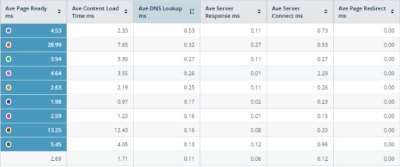Page Load Tracking Tag Plugin
The page load tracking plugin for the Oracle Infinity Tag provides the following features:
- Collects page load information based on the W3C browser navigational timing standards.
- Runs in the browser and presents the metrics from the browser's point of view.
- Works with browsers that support the W3C navigational timing specification.
- Collects page load timing parameters for use in Oracle Infinity Analytics reports, such as the following example:
The page load tag plug-in creates an additional server call, so it can significantly increase server calls. It is not intend to be used as a performance benchmark for user agents.
Note: For more details about this implementation, contact your Oracle Infinity solutions consultant.
Configuration
The default page load tag plugin options are set to the most commonly requested configuration. However, you can customize the configuration for your needs when required.
Enabling the plugin
Enabling this plugin adds the following line to the ODC.js Oracle Infinity Tag loader file:
plt:{"enable":true,"sampleRate":50,"maxT":2}
Optional configuration properties
Page load timing parameters
You can collect the follow page load data to use with Oracle Infinity Analytics reports to create dimensions and measures based on the data sent by the page load tracking tag plugin. You can then add page timing dimensions and measures to reports, which can be useful in conjunction with page- and URL-based dimensions.
| Parameter | Name | Description |
|---|---|---|
wt.tm_domContentLoaded
|
Load time | wt.tm_domContentLoaded indicates the milliseconds taken to fully load the content in the browser, including the time needed to render content and execute downloaded scripts.
|
wt.tm_pageDns
|
Page domain lookup time | wt.tm_pageDns indicates the milliseconds taken to lookup the domain name for the current document.
|
wt.tm_pageDownload
|
Page download time | wt.tm_pageDownload indicates the milliseconds taken to download the markup.
|
wt.tm_pageReady
|
Page load time | wt.tm_pageReady indicates the milliseconds taken before the page onReady event.
|
wt.tm_pageRedir
|
Page redirect time | wt.tm_pageRedir indicates the milliseconds taken for the redirect if a page redirect occurs.
|
wt.tm_serverConn
|
Page connection time | wt.tm_serverConn indicates the milliseconds taken to connect to the server and for the server to respond to the connection request.
|
wt.tm_serverResponse
|
Server response time | wt.tm_serverResponse indicates the milliseconds taken to receive the page from the server.
|
wt.tm_tv
|
Plugin version | wt.tm_tv indicates the version of the page load tracking tag plugin.
|