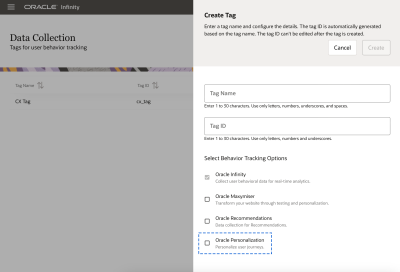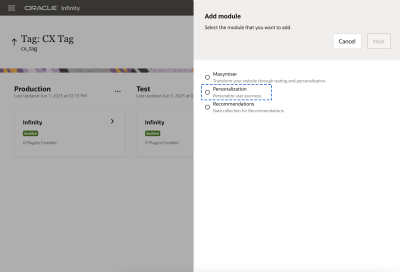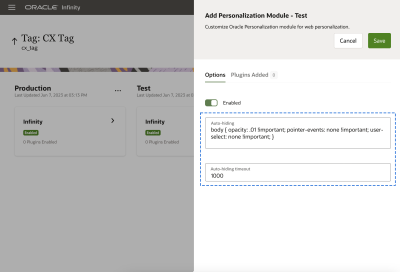Setting Up the Personalization Module
CX Tag implementation
The CX Tag should fire before any visible content on a page without async or defer tag attributes. It implements an anti-flicker technique by hiding the original web page before the content rendering takes place.
As soon as the tag is added to the global HTML template (preferably into the <head> section), your website should be ready for personalization.
If the above implementation is not something you want to proceed with, you can put the tag elsewhere. This may cause flicker and needs the Auto-hiding rule to be cleared in the personalization module settings described below.
Setup the personalization module
The personalization module can be enabled through the Data Collection UI. You can enable it using one of the following options:
-
When creating a tag, choose the Oracle Personalization checkbox.
-
Add a new Personalization module in an existing tag.
Note: The personalization module operates on top of the Infinity module. So you must enable the Infinity module in order to use the personalization module. If you cannot turn on the personalization module in the Data Collection UI, make sure you have the necessary user rights. Review the requirements for accessing the personalization module in Accessing Web Personalization.
After you add the personalization module, it gets the default settings illustrated below.
The following settings are available:
-
Auto-hiding is the CSS rule applied to the page until the personalization content is ready. If you don't need the anti-flicker technique to fire, clear the value.
-
Auto-hiding timeout is the maximum time for the original page to be hidden. It's defined in milliseconds.
-
User State Store Mode allows you to choose where a site user state has to be stored: in the browser cookies or the local storage.
-
Workspace determines which personalizations are delivered by the tag. You can select one of the following options in the Workspace dropdown:
-
Select all workspaces: Delivers personalizations from all available workspaces.
-
Specific workspace: Delivers only the personalizations from the selected workspace.
-
Overview of the Data Collection application - Learn how to setup the Oracle CX tag.
Accessing Web Personalization - Learn about the permissions required to use the personalization module.
Infinity Module - Visit the developer help center to learn more about the features of the Infinity module within the Oracle CX Tag such as Advanced Tracking and Parameters.