Deleting a segment from Oracle Infinity
If you have the necessary rights to manage objects in the Library, you can delete segments from Oracle Infinity.
Important: Deleting segments from the Library will remove it from every collection and report in which it is used. If a segment is used by a report and you delete the segment, the data in the report will be changed.
To delete a segment from the Library:
- Click the Library
 icon on the top menu. The Library page displays the objects that you can administer.
icon on the top menu. The Library page displays the objects that you can administer. - Click Segments. The list of segments is displayed.
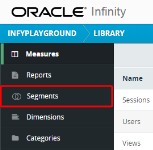
- Review the Reports Using This and Collections Used In columns to make sure that you understand the impact of deleting a segment.
- Click the trash icon
 next to the segment you want to delete. A confirmation message lists any collections or reports that use the segment.
next to the segment you want to delete. A confirmation message lists any collections or reports that use the segment.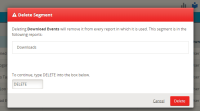
- Type DELETE in the box and then click Delete.
Related
Removing segments from a report
Removing segments from a collection