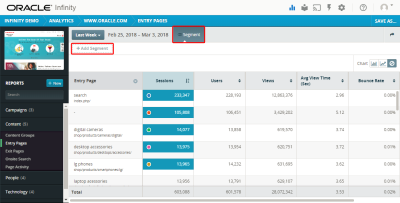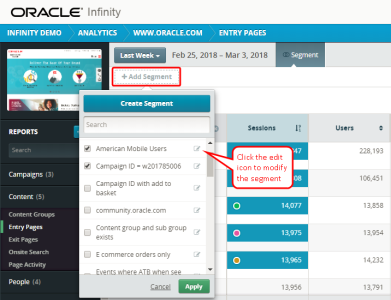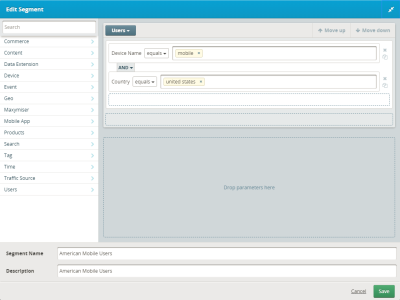Editing segments
If you have the needed rights, you can edit segments at any time within a report or when editing or creating a collection. The segment dialog is the same for reports and collections.
When you edit a segment while creating or editing a collection, it applies to all reports in the collection. Once you edit a segment, its changes are applied to all reports that use the segment.
- Open a report.
- At the top of the report, click Segment. The + Add Segment button is displayed.
- Click + Add Segment.
- Locate the segment that you want to modify and click the corresponding edit icon
 .
The Edit Segment dialog is displayed.
.
The Edit Segment dialog is displayed.
- Add or delete parameters to the segment expression and use the segment builder to modify or define rules based on a set of operators, one or more parameter values, and one or more segment scopes.
- Click Save.