Removing measures from a report
You can remove measures from a report at any time. However, a report must have at least one measure.
Note: You cannot remove measures from funnel analysis reports.
To remove a measure from a report:
- Place your cursor over the measure you want to remove from the report. A measure tool is displayed.
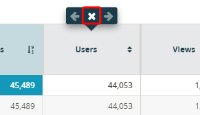
- Click the X icon to remove the measure from the report table.
- If you want to save the existing report with the measure removed, click Save. If you want to make a new version of the report with the measure removed, click Save As.
Related
Deleting measures from Oracle Infinity