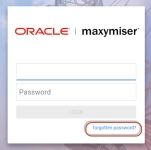Login troubleshooting
If you are having issues logging into your Oracle Maxymiser account the first step is to click Forgotten Password?.
Enter the email address for your account.
A temporary password will then be sent to your email address. Once you have received your temporary password, enter your email address and the temporary password provided to you.
If you do not receive the temporary password
Since the temporary password is an automated message, some email servers will put this into spam, junk or clutter folders. Please check if your temporary password email was accidentally put into junk. If you still cannot find the email, please try the following to find the password:
- For Microsoft Outlook: From your inbox folder, enter temporary Maxymiser Password in the search field. Your temporary password email should appear in the search results. If you see No matches found for temporary Maxymiser Password, please click the link Try searching again in All Mail Items to search your entire mailbox.
- For any other mail client: From your inbox folder or all mail, type temporary Maxymiser Password into the search field. If you see no results, please use hints to expand searching. For example, you can click Expand search results to proceed searching.
Note: If you are still having issues contact My Oracle Support.