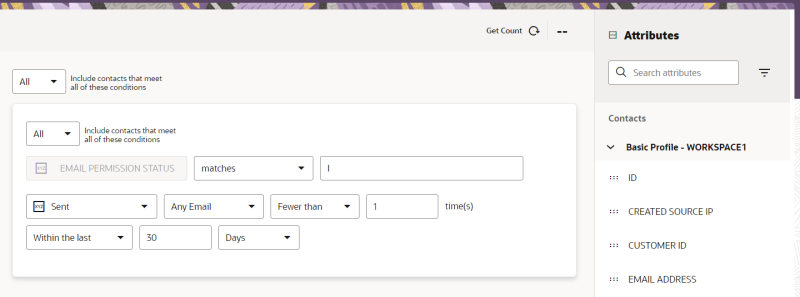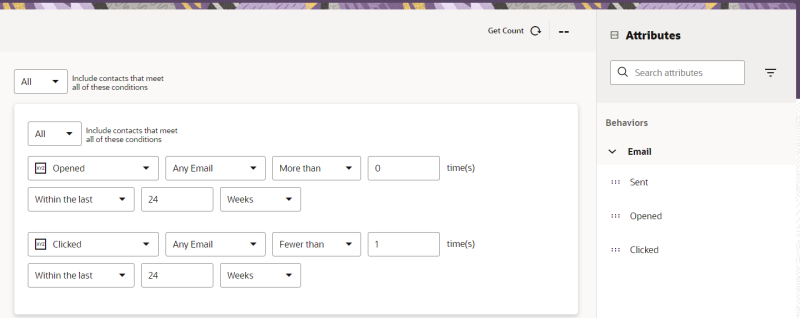Segmentation examples
Segment that includes behavior and contact attributes
In this example, you'd like to create a campaign that sends an email to contacts that are opted in and who have not received an email in the last 30 days. To do this, you create a segment that includes the ALL of the following conditions in the same condition group:
- EMAIL PERMISSION STATUS matches
IIn this case, the letter
Istands for a contact who has opted in (subscribed) to receiving your emails. Contacts who have opted out (unsubscribed) are represented with the letterO.
- SENT any email fewer than 1 time(s) within the last 30 day(s)
This way, only contacts who have opted in (subscribed) and have received no emails in the last 30 days will be included in the campaign.
Segment for opens but no clicks
In this example, you'd like to create a campaign that sends an email to contacts who have opened but not clicked an email for the last 24 weeks. To do this, you create a segment that includes the following behaviors:
- OPENED any email More Than 0 time(s) within the last 24 week(s)
This way, only contacts who have opened at least 1 email in the last 24 weeks will be included in the campaign.
- CLICKED any email fewer than 1 time(s) within the last 24 week(s)
This way, only contacts who have clicked 0 emails in the last 24 weeks will be included in the campaign.