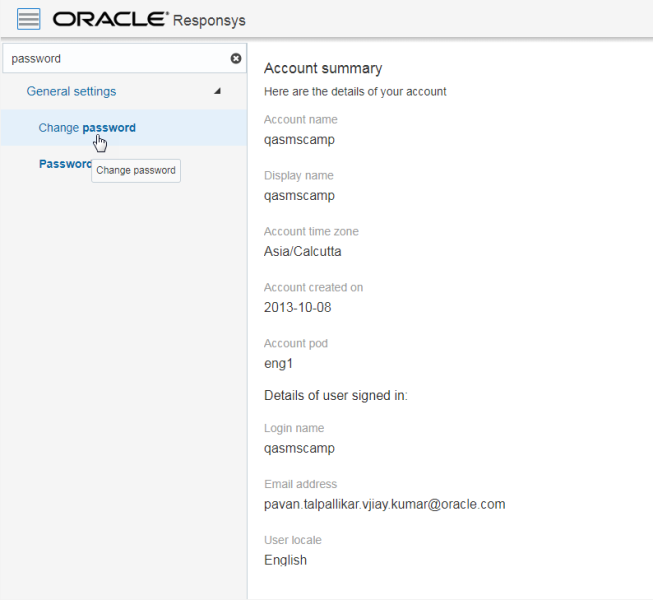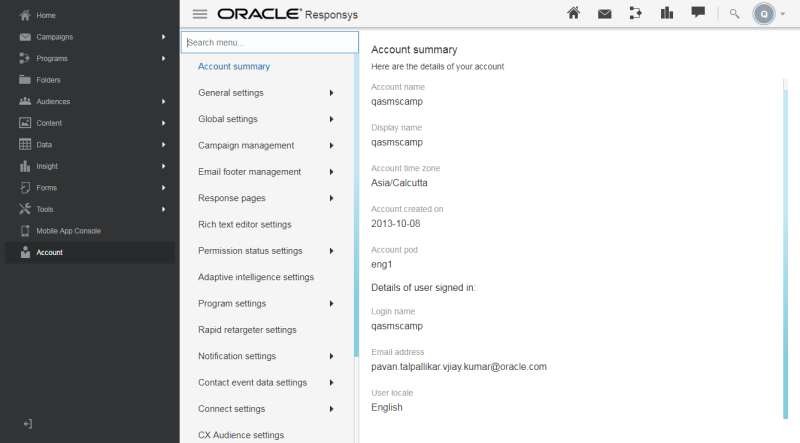| Account summary |
Not applicable |
|
Not applicable |
|
Account summary |
| Change password |
User Customization |
|
Change Password |
General settings |
Change password |
| Password requirements |
User Customization |
|
Set user password requirements |
General settings |
Password requirements |
| User locale |
User Customization |
|
Set user locale |
General settings |
User locale |
| Set user defaults |
User Customization |
|
Set User Defaults |
General settings |
User defaults |
| Account Settings |
Account Customization |
Global Settings |
Set account display name, Set idle session timeout, and Set Account lockout time |
Global settings |
Account settings |
| Account locale |
Account Customization |
Global Settings |
Set account locale |
Global settings |
Account locale |
| Account configuration |
Account Monitoring |
|
View account configuration |
Global settings |
Account configuration |
| Authorized Domains |
Account Monitoring |
|
View valid domain names |
Global settings |
Authorized domains |
| Authorized IP Addresses for Account Access |
User Management |
|
View login IP restrictions |
Global settings |
IP login restrictions |
| Enable Single Sign-on for account |
User Management |
|
Set up Single Sign-on for Account |
Global settings |
Single Sign-On settings |
| Manage SSL certificates |
Account Customization |
Global Settings |
Manage SSL certificates |
Global settings |
SSL certificates management |
| Manage SSH2 Keys |
Account Customization |
Global Settings |
Manage SSH2 Keys |
Global settings |
SSH2 Keys management |
| Convert to branded domain |
Account Customization |
Global Settings |
Convert to branded domain |
Global settings |
Branded domain conversion |
| Campaign defaults |
Account Customization |
Campaign Management |
Define campaign defaults |
Campaign management |
Campaign defaults |
| Campaign recipient locales |
Account Customization |
Campaign Management |
Define locale language for campaigns |
Campaign management |
Campaign recipient locales |
| Classic Templates for Campaigns |
Account Customization |
Campaign Management |
Define Classic Templates for Campaigns |
Campaign management |
Define Classic Templates for Campaigns |
| BCC addresses |
Account Customization |
Campaign Management |
Define BCC addresses |
Campaign management |
BCC addresses |
| Campaign categories |
Account Customization |
Campaign Management |
Define campaign categories |
Campaign management |
Campaign categories |
| Link Table Preference |
Account Customization |
Campaign Management |
Set link tracking preferences |
Campaign management |
Link tracking preferences |
| Reply-to-addresses |
Account Customization |
Campaign Management |
Manage Reply-to addresses |
Campaign management |
Reply-to-addresses |
| Automatic Reply-to-addresses mapping |
Account Customization |
Campaign Management |
Map automatic reply-to processing addresses |
Campaign management |
Automatic Reply-to-addresses mapping |
| Email domain rules |
Account Customization |
Campaign Management |
Define email domain rules |
Campaign management |
Email domain rules |
| VMTA settings |
Account Customization |
Campaign Management |
Define VMTA settings |
Campaign management |
VMTA settings |
| Soft bounce processing |
Account Customization |
Campaign Management |
Define soft bounce processing rules |
Campaign management |
Soft bounce processing |
| Define Dynamic Content Modules partner options |
Account Customization |
Campaign Management |
Define partner options for dynamic content modules |
Campaign management |
DCM partner options |
| Active Widget Types |
Account Customization |
Global Settings |
Set active widget types |
Campaign management |
Widget settings |
| External Tracking Parameters |
Account Customization |
Campaign Management |
Set external tracking parameters |
Campaign management |
External tracking parameters setting |
| Account Settings - Default Character Set and Recipient Locale |
Account Customization |
Global Settings |
Set character set and recipient locale defaults |
Campaign management |
Character set and recipient locale defaults |
| Account Settings - Set conversion tracking cookie expiration |
Account Customization |
Global Settings |
Set conversion tracking cookie expiration |
Campaign management |
Conversion tracking settings |
| Display Cookie Tracker URLs |
Account Customization |
Campaign Management |
Define cookie tracker URLs |
Campaign management |
Cookie tracking URLs |
| Censored Words |
Account Customization |
Global Settings |
Define censored words |
Campaign management |
Censored words management |
| Manage Mobile SMS Keyword |
Account Customization |
Campaign Management |
Manage Mobile SMS Keyword |
Campaign management |
SMS keywords management |
| Define Invalid Keyword Message |
Account Customization |
Campaign Management |
Define Mobile SMS Invalid Keyword Message |
Campaign management |
SMS invalid keyword message |
| SMS Link Tracking |
|
|
|
Campaign management |
SMS link tracking settings |
| Manage Mobile App Configurations |
Account Customization |
Campaign Management |
Manage Mobile App Configurations |
Campaign management |
Mobile App configurations |
| |
Account Customization |
Campaign Management |
Access Mobile App Developer Console |
Campaign management |
Mobile App developer console |
| Campaign approval |
Account Customization |
Campaign Management |
Define campaign approval settings |
Campaign management |
Campaign approval |
| Launch throttle rate |
Account Customization |
Campaign management |
Define launch throttle rate |
Campaign management |
Launch throttle rate |
| Email footers - Preview |
Account Customization |
Email Footers |
Preview |
Email footer management |
Footer preview |
| Email footers - Customization |
Account Customization |
Email Footers |
Customize |
Email footer management |
Footer customization |
| Email footers - Default footers reset |
Account Customization |
Email Footers |
Reset to default footers |
Email footer management |
Default footers reset |
| Email footers |
Account Customization |
Email Footers |
Email Message footers |
Email footer management |
Email message footer |
| Email footers - upload |
Account Customization |
Email Footers |
Upload footers |
Email footer management |
Upload footer |
| Email footers - download |
Account Customization |
Email Footers |
Download footers |
Email footer management |
Download footer |
| Response pages - logo upload |
Account Customization |
Response Pages |
Upload a logo |
Response pages |
Logo upload |
| Response pages - HTML template upload |
Account Customization |
Response Pages |
Upload an HTML template |
Response pages |
HTML template upload |
| Response pages - Default response page reset |
Account Customization |
Response Pages |
Reset to default response pages |
Response pages |
Default response pages |
| Rich text editor settings |
Account Customization |
Global Settings |
Set rich text editor preference |
|
Rich text editor settings |
| Spam complaint inactivation |
Account Customization |
Global Settings |
Set Spam Complaint Inactivation Rules |
Permission status settings |
Spam complaint inactivation |
| Confirmed Opt-in |
Confirmed Opt-In |
|
Manage confirmed Opt-In settings |
Permission status settings |
Confirmed Opt-in |
| Responsys - Adaptive Intelligence Connectivity |
Adaptive Intelligence |
|
Responsys - Adaptive Intelligence Connectivity |
|
Adaptive Intelligence settings |
| Define Custom Event Types |
Account Customization |
Global Settings |
Define custom event types |
Program Settings |
Custom event types |
| Define Cross Program Events |
Account Customization |
Global Settings |
Define Cross Program Events |
Program Settings |
Cross program events |
| Program Stage Gates Setting |
Account Customization |
Global Settings |
Define stage gates default time out |
Program Settings |
Stage gate settings |
| Rapid retargeter settings |
Account Customization |
Global Settings |
Define Rapid Retargeter Configurations |
|
Rapid retargeter settings |
| Manage defaults |
Notification Settings |
|
Manage defaults |
Notification settings |
Manage defaults |
| Manage campaign notifications |
Notification Settings |
|
Manage campaign notifications |
Notification settings |
Manage campaign notifications |
| Manage launch split run notifications |
Notification Settings |
|
Manage launch split run notifications |
Notification settings |
Manage split launch notifications |
| Notification for failed delivery of transactional emails |
Account Customization |
Global Settings |
Notification for failed delivery of transactional emails |
Notification settings |
Failed transactional email notifications |
| Define Custom Columns |
Account Customization |
Global Settings |
Define custom columns |
Contact event data settings |
Email custom columns |
| Define SMS Custom Columns |
Account Customization |
Global Settings |
Define SMS custom columns |
Contact event data settings |
SMS custom columns |
| Configure Import ORCE Loyalty Program |
Connect |
|
Configure Import ORCE Loyalty Program |
Connect settings |
ORCE loyalty program |
| Configure Import ORCE Customer Attribute |
Connect |
|
Configure Import ORCE Customer Attribute |
Connect settings |
ORCE customer attribute |
| Configure Import ORCE Stratified Segment |
Connect |
|
Configure Import ORCE Stratified Segment |
Connect settings |
ORCE stratified segment |
| CX Audience settings |
CX Audience |
|
Enable CX Audience Integration |
|
CX audience settings |
| Omniture Genesis Integration |
Account Customization |
Global Settings |
Manage Omniture Genesis Integration |
Integration settings |
Omniture genesis settings |
| Registration-based audience management |
Registration Based Audience Management |
|
Facebook |
|
Registration based audience management |
| Manage Aggregators |
SMS Aggregator |
|
SMS Public Aggregator Network |
SMS Aggregator |
SMS Public Aggregator Network |
| Organization Management |
Authorization Management |
|
Organization Management |
|
Organization management |
| Targeting by organization |
Collaboration |
|
Collaboration Settings |
Collaboration settings |
Targeting by organization |
| Collaboration Event Types |
Collaboration |
|
Define collaboration event types |
Collaboration settings |
Collaboration event types |
| Manage audience scope records |
Collaboration |
|
Manage Audience Scope Records |
Collaboration settings |
Audience scope records |
| Brand management |
Account Customization |
|
Brand Management |
|
Brand management |
| Aggregator Partner Management |
User Management |
|
Aggregator Partner Management |
User identity management |
Aggregator Partner Management |
| Add a User to this Account |
User Management |
|
Add User |
User identity management |
Add user |
| Manage Users |
User Management |
|
Manage Users |
User identity management |
User management |
| Manage User Authentication |
User Management |
|
Manage User Authentication |
User identity management |
User authentication management |
| Edit sub-account |
Subaccount Management |
|
Edit an account |
Sub-account management |
Edit sub-account |
| Log in to sub-account |
Subaccount Management |
|
Log in to an account |
Sub-account management |
Sub-account login |
| Reply-to address mapping for secondary AFTM account |
Secondary AFTM Account |
|
Map automatic reply-to processing addresses |
Secondary AFTM account setting |
Automatic Reply-to addresses mapping |
| View AFTM endpoint |
Secondary AFTM Account |
|
Display AFTM endpoints |
Secondary AFTM account setting |
AFTM endpoint |
| Customer hosted reply-to addresses |
Secondary AFTM Account |
|
Manage Reply-to addresses |
Secondary AFTM account setting |
Reply-to-addresses management |
| Dedupe Contact List |
Secondary HATM Account |
|
Dedupe Contact List |
Secondary AFTM account setting |
Dedupe contact list |
| Convert to branded domain for secondary account (single-brand accounts created prior to 18B Update) |
Secondary Account Customization |
|
Convert to branded domain |
Secondary account settings |
Branded domain conversion |
| Domain mapping between primary and secondary account |
Secondary Account Customization |
|
Domain mapping between primary and secondary account |
Secondary account settings |
Domain mapping |
| Manage SSL certificates |
Secondary Account Customization |
|
Manage SSL certificates |
Secondary account settings |
SSL certificates management |
 Account.
(If you do not see the side navigation bar, click the
Account.
(If you do not see the side navigation bar, click the  icon.)
icon.)