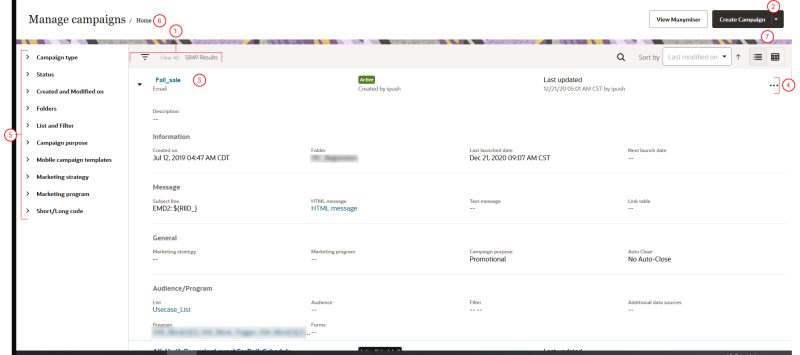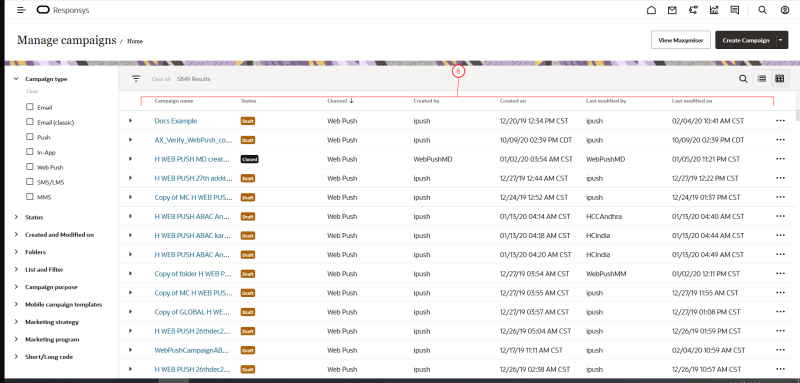Manage Campaigns page
Use the Manage Campaigns page to manage campaigns from one centralized location. This page displays your campaigns and gives you access to campaign activity throughout Oracle Responsys so that you can sort and drill down for detailed campaign information as well as link to everything you need to create and run your campaigns.
To navigate to Manage Campaigns:
- Click
 at the top of the page
at the top of the page - On the side navigation bar, click
 , and select Manage Campaigns
, and select Manage Campaigns
 Hide filters and view the number of results.
Hide filters and view the number of results.
 Click to create a new campaign.
Click to create a new campaign.
 Click the link to open the campaign.
Click the link to open the campaign.
Tip: Use Ctrl + click the link to open the campaign in a new tab.
 Click
Click ![]() More to access additional options.
More to access additional options.
 Additional search filter options.
Additional search filter options.
Note: If your account is enabled for both Classic and New Campaign Designer then you can now filter out Classic emails from the filters section.
 Click Home to navigate to the Home page.
Click Home to navigate to the Home page.
 Switch between list view and grid view. Please see below for additional details on grid view.
Switch between list view and grid view. Please see below for additional details on grid view.
 Sort results by campaign name, campaign channel, creator, creation date, last modifier, and/or last modified date using grid view.
Sort results by campaign name, campaign channel, creator, creation date, last modifier, and/or last modified date using grid view.