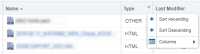Sorting the Content List
You can sort the Content List using the column headers in the same way as other “Manage” interfaces within Oracle Responsys.
Available columns
The following columns are available in the Content List.
- Name—the file name of the content item
- Last modifier—the display name of the user who last modified the content item
- Last modified date— the date the content item was last modified
- Author—the User Display Name of the user who initially created the content item. If a user copied the item, the author is the user who copied the item
- Created on—the date on which the item was created. If a user copied the item, this is the date on which the item was copied
- Type—the file type of the content item
- Size—the file size of the content item
- Folder path—the full path for the content item (starting from root)
To sort a column in ascending or descending order:
- Click the name of the column.
To select the sorting order for the column or change the displayed columns:
- Point at the column name and click
 , then select the option you want.
, then select the option you want.
To change the order of columns
- Drag the column to the new location.