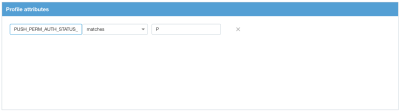App Channel List Permission Fields
Oracle Responsys tracks individual opt-in statuses for various mobile features so that marketers can target only relevant devices with their campaigns. Marketers can use these permission fields as attributes in a filter, and then target the filter with a campaign. See the list of App channel list system fields.
Permission-related fields
| Field name | Support for which operating system(s) | Description | Field values |
|---|---|---|---|
|
CHANNEL_PERMISSION_STATUS_ |
iOS and Android | This column tells marketers whether or not a user has opted in to receive push notification from their device. |
|
|
PUSH_PERM_AUTH_STATUS_ Note: The release 19D SDK onwards is required for this column to be populated. |
iOS |
When an iOS app implements iOS Provisional Authorization, this column indicates whether the iOS user is still in the Provisional Authorization state (P) or not. When an iOS app is installed with Provisional Authorization:
For such iOS apps, this column is set to P (Provisionally Authorized) when the user is still Provisionally Authorized and has not updated Push Notification permissions on the device after app installation. The purpose of this column is to let marketers take decisions based on whether or not a certain user is Provisionally Authorized. To identify a user that is Provisionally Authorized using a filter:
|
|
|
PUSH_PERM_BADGES_ Note: The release 19D SDK onwards is required for this column to be populated. |
iOS | This column indicates whether the iOS user has opted in to App Icon Badging on this iOS device. This could be set to either I (Opted-In) or O (Opted-Out), to reflect the user preferences on the iOS device. |
|
|
APP_LOCATION_PERMISSION_ Note: The release 19D SDK onwards is required for this column to be populated. |
iOS and Android |
This column indicates whether or not the app user has granted the app access to location services on the device. Important: Both Android and iOS make frequent updates to the Location Access Permission Model. Any future updates to the Location Access Permission Model for iOS / Android will require an SDK update. |
For iOS:
For Android:
|