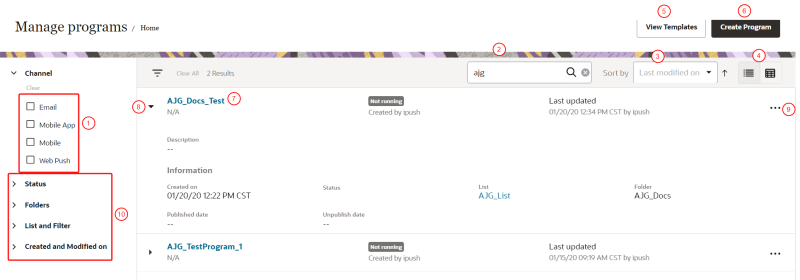Programs page
Use the Programs page to manage programs from one centralized location. This page also gives you access to program templates, which you can use as a basis for your programs.
Note: Before designing a program, we recommend that you read Understanding Program.
You can navigate to the Programs page in one of the following ways from any page:
- Click
 at the top of the page
at the top of the page
- Click
 on the side navigation bar.
on the side navigation bar.
About the Programs page
 Select the channels for which to see programs.
Select the channels for which to see programs.
 Search programs for a specific string in the name, or specific Program ID. For information about and examples of search options, see Searching for objects.
Search programs for a specific string in the name, or specific Program ID. For information about and examples of search options, see Searching for objects.
 Sort the list.
Sort the list.
 Switch to the list view.
Switch to the list view.
 Create a program.
Create a program.
 Click the program name to open the Program Designer.
Click the program name to open the Program Designer.
 View more program details.
View more program details.
 See other options related to the program, such as the Object Relationship Navigator, editing the program, copying the program, renaming the program, stopping the program, or deleting the program.
See other options related to the program, such as the Object Relationship Navigator, editing the program, copying the program, renaming the program, stopping the program, or deleting the program.
 Select filter criteria for the list.
Select filter criteria for the list.
- Designing Programs
- Testing Programs
- Publishing Programs
- Analyzing Programs
- Defining Custom Events
- Getting Started with Program
- Download the
 Program Best Practices Guide
Program Best Practices Guide