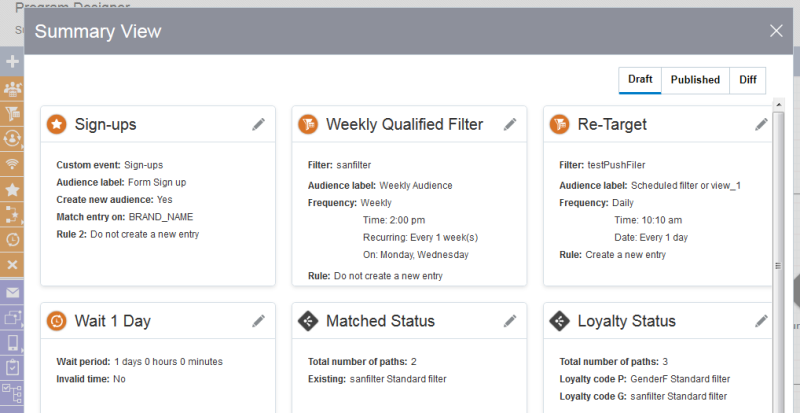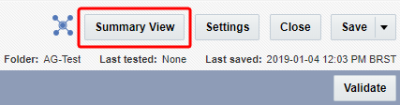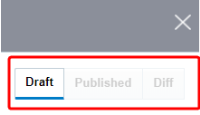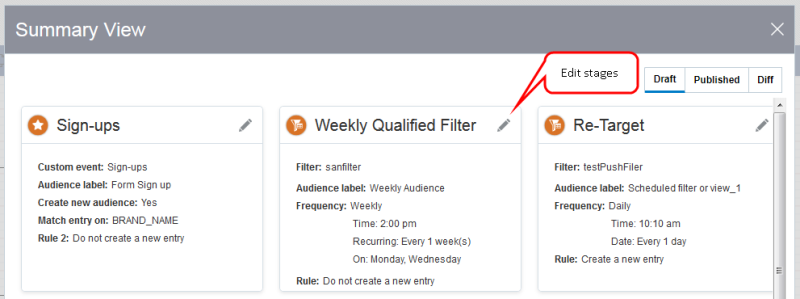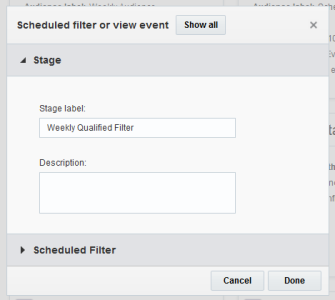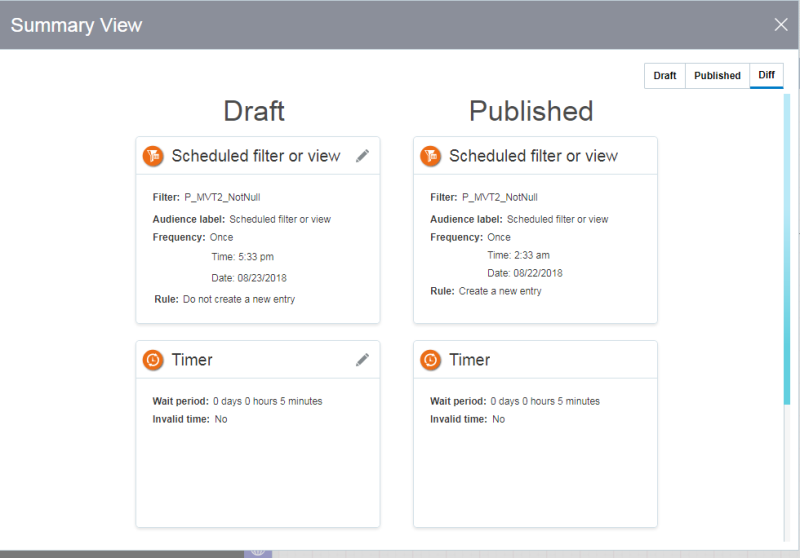Using the Program Summary View
The Program Summary View displays all program stage configurations in a single view to enable marketers to easily manage and design programs without having to manually open and inspect each program stage. This view provides high-level visibility into program stage configurations to enable you to easily verify all program stage configurations for draft and published programs. Compare program stage configurations for draft programs and published programs side-by-side to view differences.
Accessing the Program Summary View
To access the Summary View:
- Create a new program or open an existing program.
-
Click Summary View in the Program Designer.
Click Draft or Published to switch between the draft program and published program. If the program has not been published yet, only the Draft option is available.
Click Diff to view the draft and published programs side-by-side to compare the configurations between the programs.
Configurations for a draft program
In the draft program, you can configure all program stages within the program.
To configure a program stage:
-
In the draft program, click Edit on the program stage you want to configure.
-
Configure the program stage. See Designing programs for more information about configuring program stages.
If applicable to the stage, click Show all to expand the drop-down lists for the stage configuration.
- Click Done.
Program stages are updated automatically.
Configurations for a published program
In the published program, you can only view program stage configurations. View published programs to understand or review the configurations for a published program.
Configurations in the Diff view
If the program has been published, you can also configure draft programs in the Diff view which enables you to view the configurations of the draft program and published program side-by-side to view differences. Click Edit to configure program stages for the draft program.