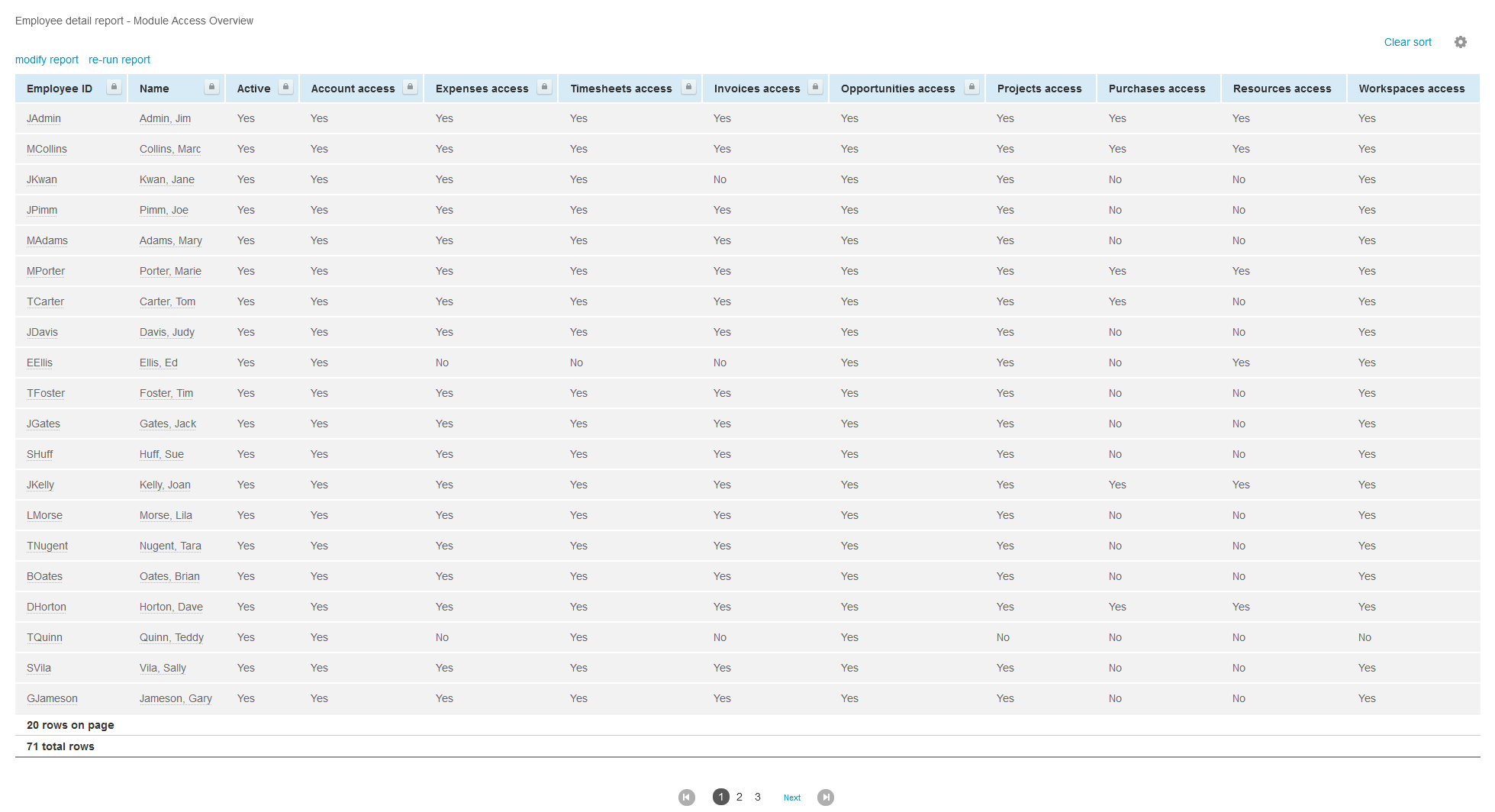Module Access Overview
Account administrators and employees with the View account-wide reports role permission can create an account-wide employee detail (tabular) report to audit which modules users have access to.
This report may be used to:
-
Review which users have access to modules other than the Account, Timesheets and Expenses modules and take up one full user license.
-
Determine for which users module access should be changed so they take up one Timesheets and Expenses (T&E) only user license instead.
For more information about licensing and user types, see Licenses.
The following steps assume the Report Management and Editor Interface feature is not enabled. If you have the Report Management and Editor Interface feature enabled on your account and on your Employee Demographic form, go to Report > Management and use the search functionality to find the report template.
To view a module access overview:
-
Go to Reports > Detail.
-
Click the Employee link under Account-wide. The 'Employee detail report options' form displays.
-
Click Edit next to Report layout, use the pick list to select the information you want to include in the report and click OK. You can include some basic information about the employee such as Employee ID, Name, whether the employee is Active, and whether the employee has access to each SuiteProjects Pro application (module).
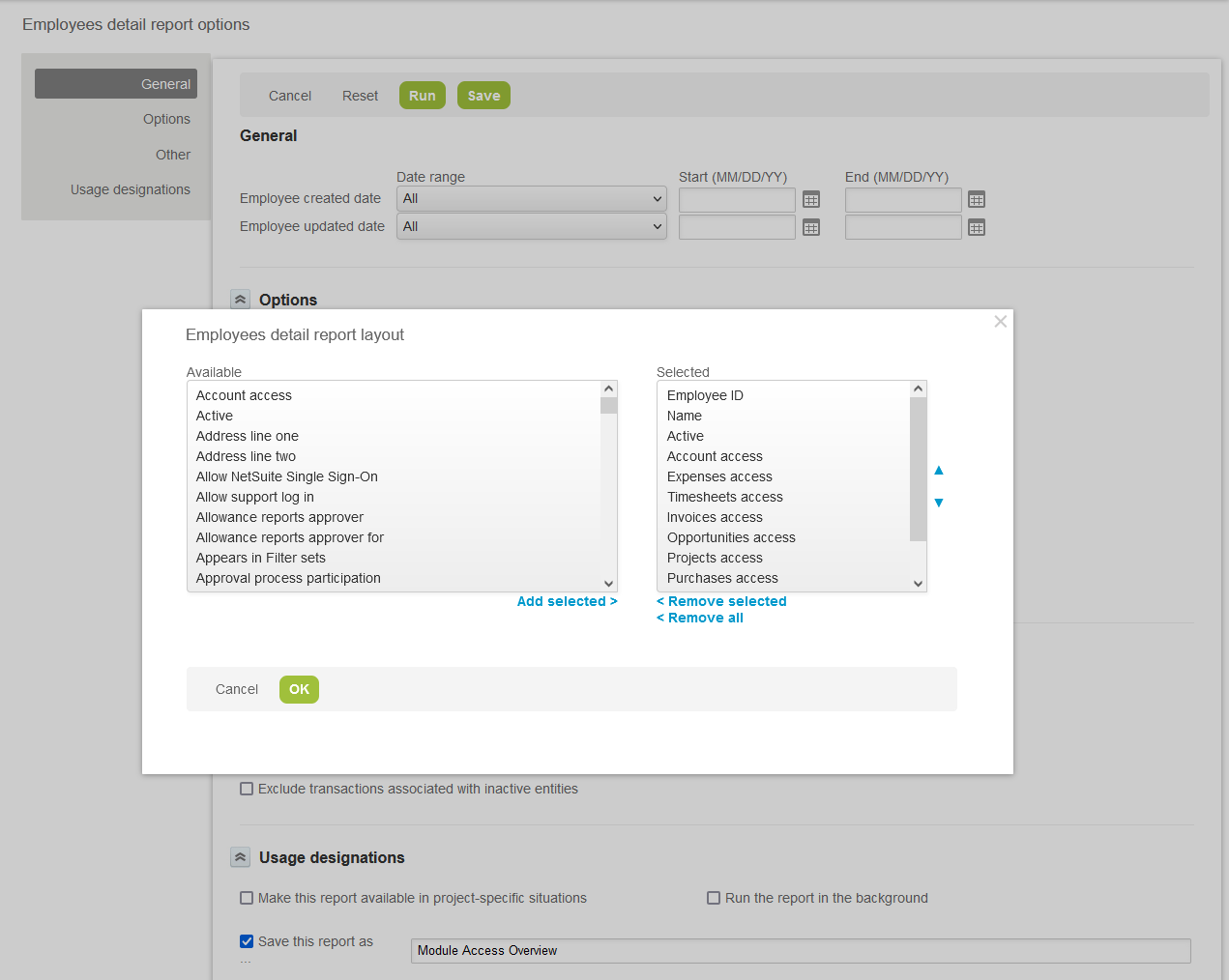
-
Change any other settings as required.
-
Click Run to run and view the report.