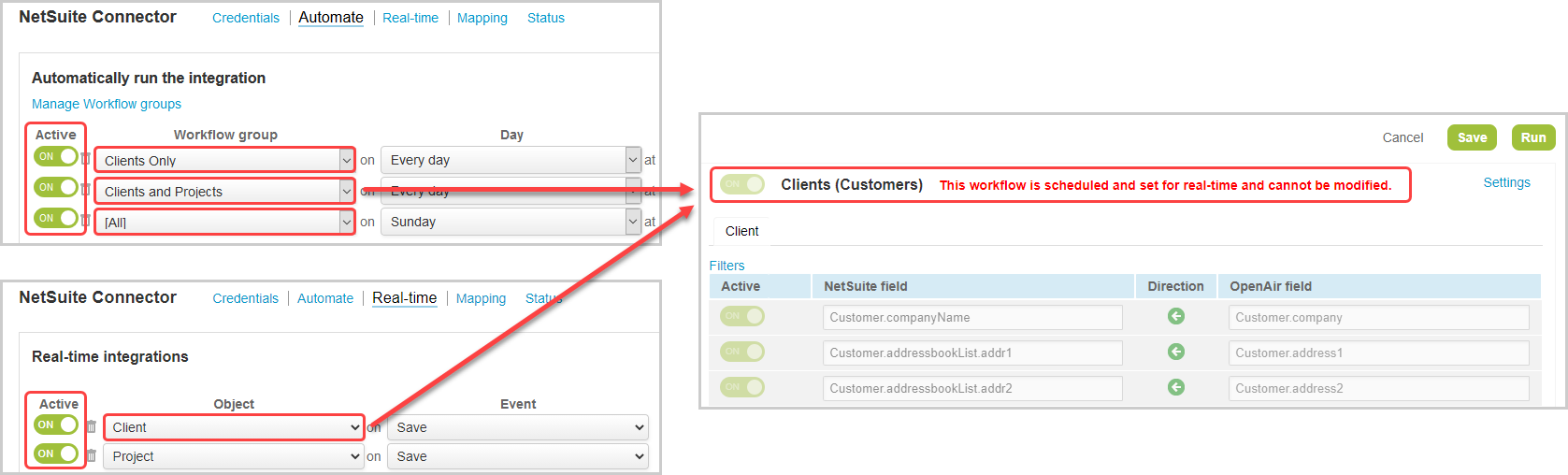Protected workflows
A workflow cannot be modified if it is included in an active scheduled integration run or set for an active real-time integration. It is protected against any changes that may impact your integration — you cannot modify its mappings or settings, and you cannot disable the workflow. To modify a protected workflow, you must first deactivate all scheduled integration runs and real-time integrations that protect this workflow. This is to avoid any accidental integration issues that could be caused if changes are made to a workflow when it is in use.
If you set Workflow group to the metavalue [All] for one of your scheduled integration runs, all enabled workflows are protected. As soon as you enable a workflow and save the NetSuite Connector configuration, this workflow becomes protected and cannot be edited.
A legacy compatibility setting lets you disable the protected workflows feature. Disabling protected workflows is not recommended. The option lets you retain the ability to modify the workflow settings and mappings if your scheduled integration runs include all workflows. See Do not protect workflows.