Update NetSuite Tasks with OpenAir Task Data Field Mapping Definitions
The Update NetSuite Tasks with OpenAir Task Data export workflow includes one mapping group:
-
Update Task [Integration point:
UPDATE_PROJECT_TASK_TO_PROJECT_TASK] — See Update Task Mapping Group.
Update Task Mapping Group
Use the Update Project mapping group to map information on task records in OpenAir with information on project task records in NetSuite. The mapping group supports filters.
For reference information and best practice guidelines, review the following topics:
-
References — Overview of record types in OpenAir and NetSuite with links to the relevant reference material for information about fields available for mapping.
-
Default and Custom Filters — Overview of default filters and how to modify the default behavior, and custom filters. Custom filters are supported for this mapping group.
-
Default Field Mapping — There are no default field mapping definitions for this mapping group.
-
Additional Field Mapping — Review best practice guidelines for custom field mapping definitions in this mapping group.
References
The following table gives reference information about the records and fields available for custom field mapping definition with links to the relevant reference material. See also Schema Reference Documentation.
|
NetSuite Record type [ |
OpenAir Record Type [ |
Mapping Group [ |
|---|---|---|
|
Project Task [ Schema: ProjectTask (2020.1)|ProjectTask (2023.1) XSD: |
See also Exclude reporting values from Update NetSuite tasks with OpenAir task data. |
Update Task [ |
Default and Custom Filters
By default, updated task information is exported from OpenAir to NetSuite if the following conditions are met:
-
Matching task records exists in OpenAir and NetSuite.
-
The task was not closed with % complete set to 100% in OpenAir before the last export. The task is excluded automatically from future exports updating NetSuite project task records with OpenAir task data otherwise. To include the task record in future update exports, clear the Do not send this task data to NetSuite [
netsuite_project_task_export_finished] box manually on the OpenAir task record. This may be useful if the task is subsequently reopened, for example. Note that the Do not send this task data to NetSuite [netsuite_project_task_export_finished] custom field is hidden by default.
Custom filters are supported for this mapping group. For more information about adding filter conditions, see Using Filters and Filter Definition.
Only standard and custom fields for the Project Task [ project_task] record type can be used in custom filters even if other fields (report values) are available for mapping.
Default Field Mapping
None
Additional Field Mapping
Review the following guidelines
-
You should contact your OpenAir Professional Services representative if you need to make changes to your integration configuration and field mapping definitions.
-
For advanced mapping usage and best practice guidelines, see Advanced Field Mapping Definition.
-
Familiarize yourself with the NetSuite and OpenAir technical documentation before attempting to set field mapping definitions using the advanced notation — See Schema Reference Documentation.
As of the April 2022 OpenAir release, the Update NetSuite Tasks with OpenAir Task Data export workflow supports advanced mapping. Advanced mappings are supported only if the Exclude reporting values from Update NetSuite tasks with OpenAir task data box is checked under the Performance features section of the OpenAir NetSuite Connector administration form. See Exclude reporting values from Update NetSuite tasks with OpenAir task data.
Note that OpenAir NetSuite Connector also applies advanced mapping logic automatically in the following cases.
-
You can add a field mapping definition to set the Status field on the NetSuite project task record [
ProjectTask.status] depending on the % Complete field value on the OpenAir task record [project_task.percent_complete] and the Status field on the NetSuite project task record [ProjectTask.status]. To do so, select the OpenAir fieldproject_task.closedand the NetSuite fieldProjectTask.custevent_oa_export_to_openair.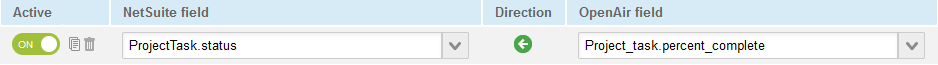
When this field mapping definition is active, OpenAir NetSuite Connector sets the Status according to the following table.
% Complete [
project_task.percent_complete](OpenAir Task)
Status [
ProjectTask.status](NetSuite Project Task)
0
Not Started [
_notStarted]Greater than 0 and lower than 100
In Progress [
_inProgress]100
Completed [
_completed] -
You can add a field mapping definition to clear the Export to OpenAir [
custevent_oa_export_to_openair] box on the NetSuite project task record when the Closed task [project_task.closed] box is checked on the OpenAir task record. To do so, select the OpenAir fieldproject_task.closedand the NetSuite fieldProjectTask.custevent_oa_export_to_openair.