Connecting OpenAir Exchange Manager with On-Premise Exchange Server
You can connect OpenAir Exchange Manager with an on-premise Exchange Server organization to export task assignments, bookings, and time-off requests from OpenAir to user mailboxes as calendar events.
To connect OpenAir Exchange Manager with on-premise Exchange Server:
-
In OpenAir Exchange Setup, go to Options > Integration Settings
The Integration Settings window appears.
-
Click the Exchange on-premises tab.
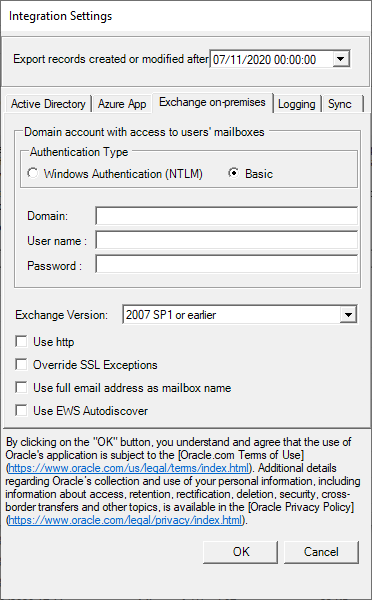
-
Select the Authentication Type according to the Exchange Server Authentication configuration on Outlook Web Access (OWA). In most cases, you should be using Windows Integration Authentication.
-
(Optional) Enter a Domain.
-
Enter a User name (this can be a UPN name), and Password. The domain account must have read and write access permissions to the mailboxes of all users configured in the integration.
-
Click the Exchange Version dropdown and select one of the supported versions.
Important:The OpenAir Exchange integration support access to user mailboxes across multiple instances of Exchange server running the same version. It does not allow access to user mailboxes across multiple instances of Exchange server with different versions.
-
Check the Use http box if the integration is local to the Exchange Server and the Exchange Server is not setup to accept https traffic.
-
Check the Override SSL Exceptions box if the SSL certificate is not signed, or if the domain name used by the integration does not match the domain in the SSL certificate.
-
Check the Use full email address as mailbox name box if applicable.
-
Check the Use EWS Autodiscovery box to Autodiscover the correct EWS endpoint for Exchange user mailboxes.
Consider the following guidelines:
-
Checking the Use EWS Autodiscovery box disables the Use http check box. This information is obtained directly by the Autodiscover service.
-
By default, OpenAir Exchange Manager retrieves all Microsoft Exchange user accounts when using the Autodiscover service. This can take a very long time depending on the number of users. To save time, you can perform an incremental update and retrieve only the missing Microsoft Exchange user accounts. See Mapping OpenAir Users and Exchange User Mailboxes.
-
If the Autodiscover service fails for any user, the details are logged and the process continues with the remaining users.
-
If the EWS URL is changed on the Exchange server side the Update function must be executed again to set the value in the Exchange Manager database. See Mapping OpenAir Users and Exchange User Mailboxes.
-
The Autodiscover service uses an email address to locate the configuration information that is needed to create a connection to an Exchange server. Only a credentialed user of the domain can use the Autodiscover service.